
What Goes into Creating a Great Website?

We work with many different business owners in a variety of industries, ranging from martial arts to bridal shops, fishing charters, engineering companies, churches, organizations, and more. When we start web design projects with these business owners, we like to sit down and do some research, becoming familiar with the terms they use so that we can better understand their businesses.
When hiring a web developer to build a website for you, it's essential to understand how a website works and the different elements that make up a website. Most sites are made up of common characteristics that are standard for all websites and make them easier for visitors to use and understand. By having a basic understanding of what goes into website development, you'll be able to better communicate with your web development team.
In this blog, we'll be going over types of pages, sections, and elements found on most websites to help you understand their functionalities.
Pages of a Website
There are several different page types you can have within your website, each serving a different purpose. Here, we will combine them into three separate categories.
1: Homepage

Caio Terra BJJ San Jose
This is most likely the first place clients and customers are going to land when visiting your website. This page is lives on the root domain of your web address.
Example: https://www.anologix.com/, not https://www.anologix.com/our-work/.
Purpose: The purpose of the homepage is to give visitors a quick overview of your businesses and the services you provide or the products you sell. It also allows visitors to easily navigate your website to different pages based on the information they are looking for. Generally speaking, homepages get the most views.
Note: What you have on your homepage may vary depending on your industry.
2: Interior Web Pages
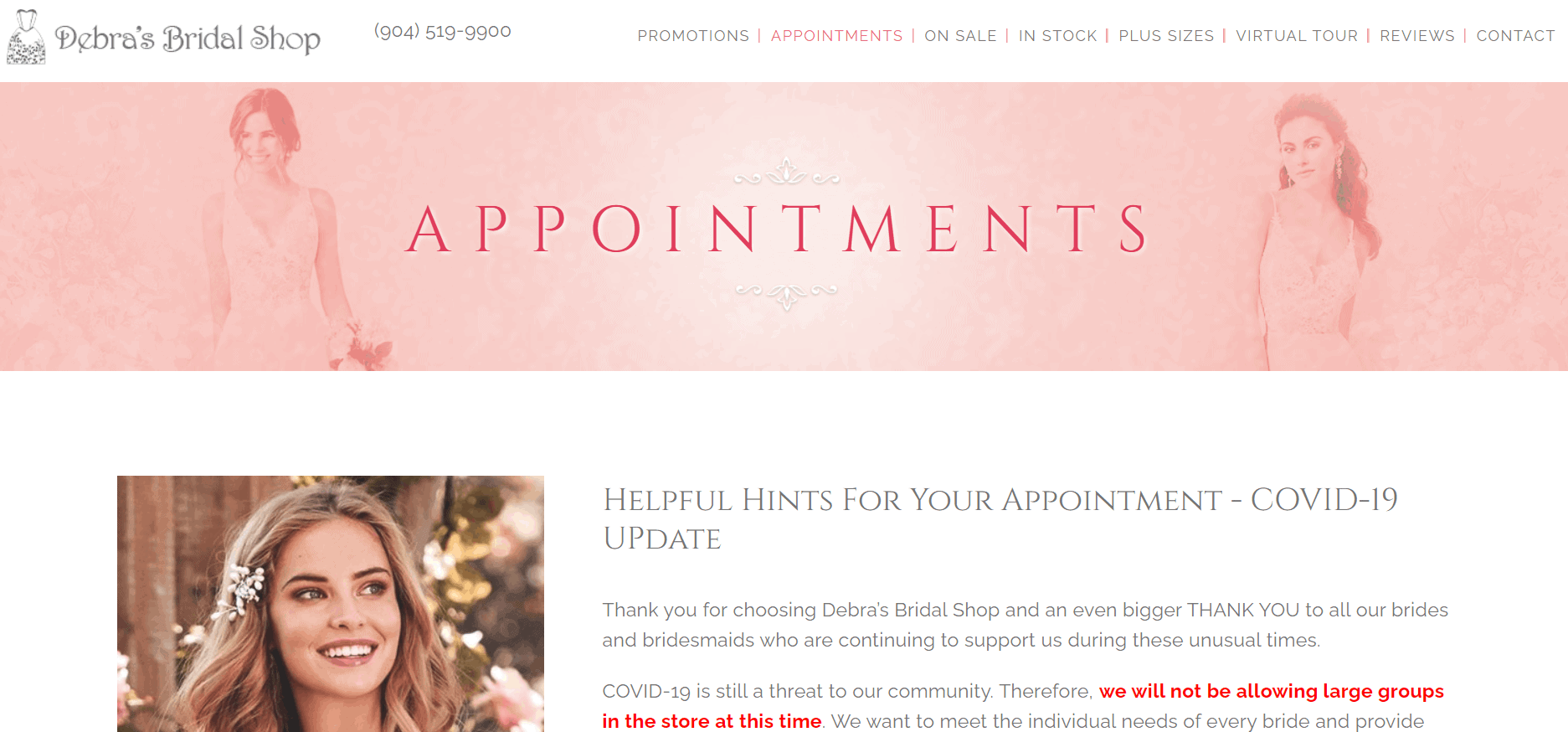
Debra's Bridal Shop
Any of the pages that are not your homepage are considered as interior pages. You can think of your website as a book or magazine. The homepage is the front cover. It's what people see first and what helps draw them in to read what's inside. The interior pages of your website are just like the interior pages of a book as well. They give the reader more information.
Types of Interior Pages: Some types of interior pages include "Services," "Galleries," "About Us," "Programs," "Standards," "News," "Events," "Contact Us," and many more, which will all vary depending on your business. These pages should be found in your navigation menu and easily accessible by visitors.
3: Landing Pages
While a landing page is similar to an interior page, it's not generally found in your navigation menu.
Purpose: Landing pages are typically used for specific purposes such as collecting leads, sales, or products. These pages have a call to action (CTA) that you want the visitor to take.
These pages are perfect for sending traffic to from paid ads because they focus the visitor on a single message, rather than having a whole bunch of other information.
Page Sections
Each page of your website is made up of different sections that break up the content in ways that are easy for visitors to digest. This is true for every page, whether it is the homepage, interior pages, or landing page. Below are some examples of the most common sections used in a website.
Header
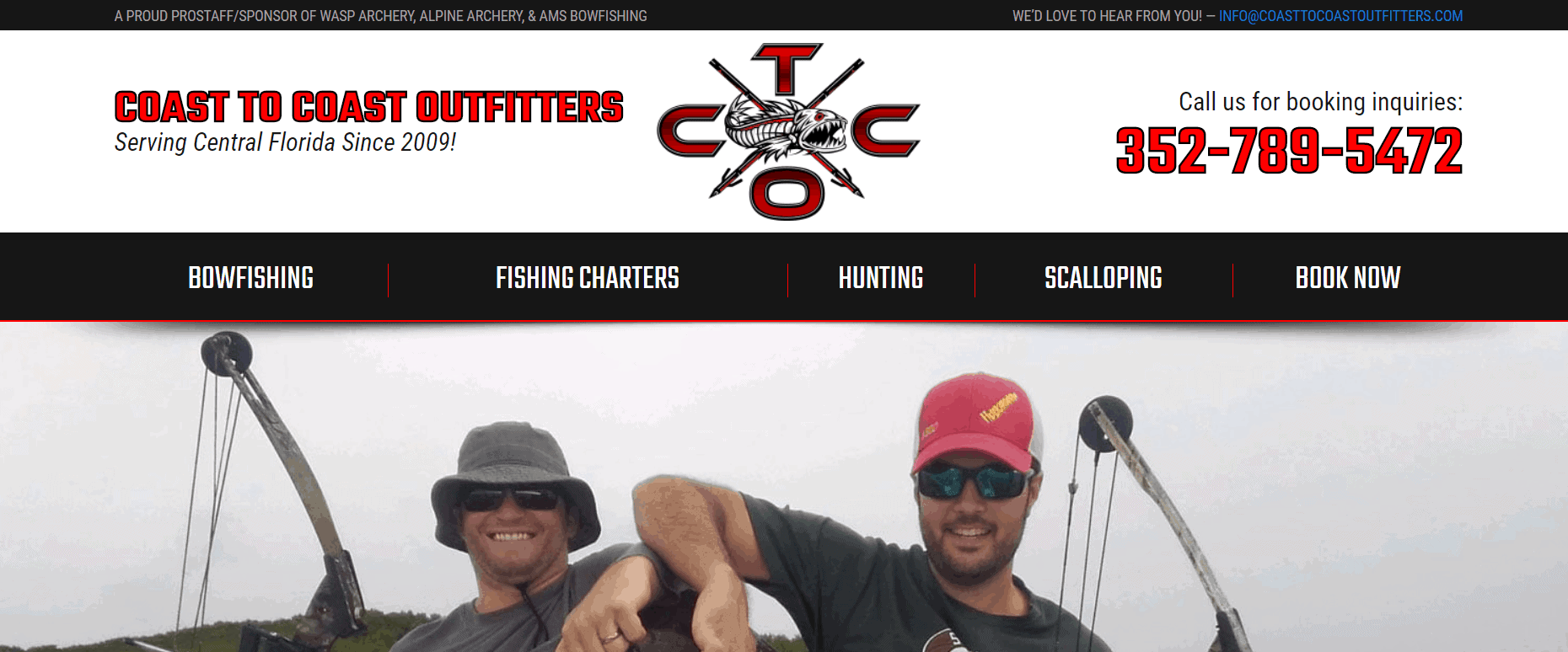
Coast to Coast Outfitters
The header is located at the very top of every page, with the exception of landing pages, which don't typically contain your header. Here are some things that may be contained in a website header:
- Your company logo
- Primary navigation
- Secondary navigation
- Address and phone number
- CTA
The header makes it easy for users to understand who's website they're on and allows them to easily navigate between different pages.
Page Header
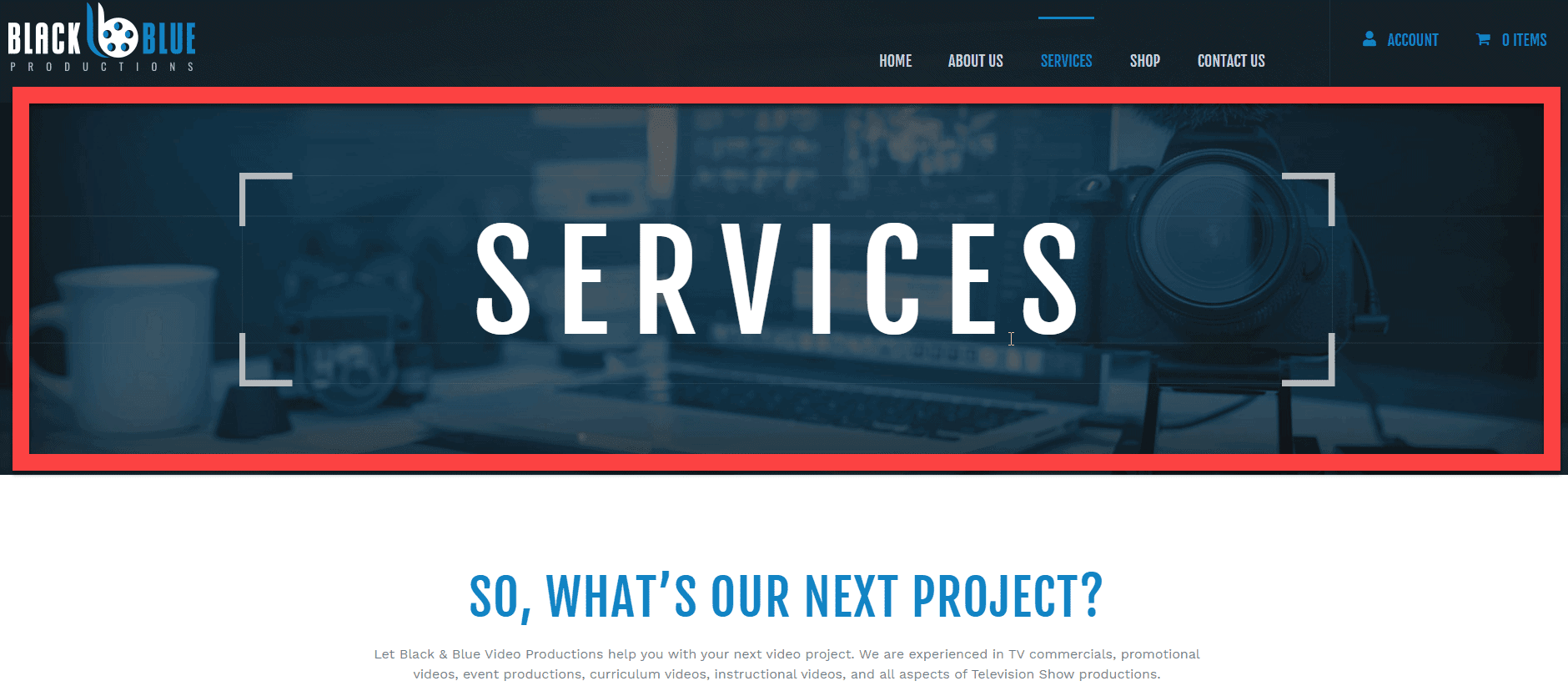
Black and Blue Productions
This is the section that is located right under the header and generally tells visitors the title of the page they're on. While page headers aren't considered a necessity and aren't found on every page (except the homepage, see below), they are a section commonly found on most modern websites and can be a great thing to have.
Hero Sections
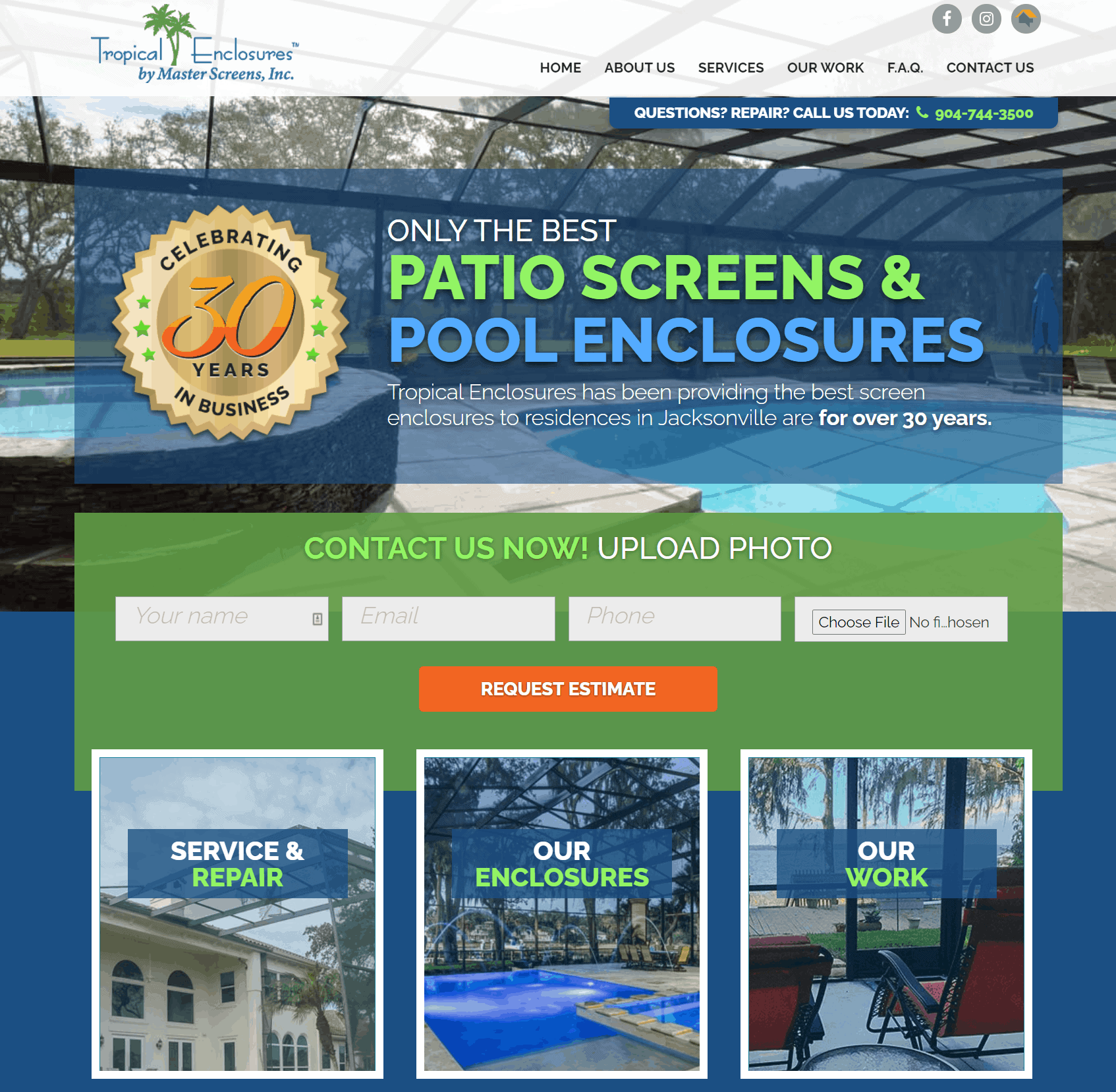
Tropical Enclosures
The section located just under the header on the homepage is referred to as the hero section. It's one of the most important pieces of your homepage. Its purpose is to connect with the customer by stating what problems your business can solve, and it includes a call to action.
Content Sections
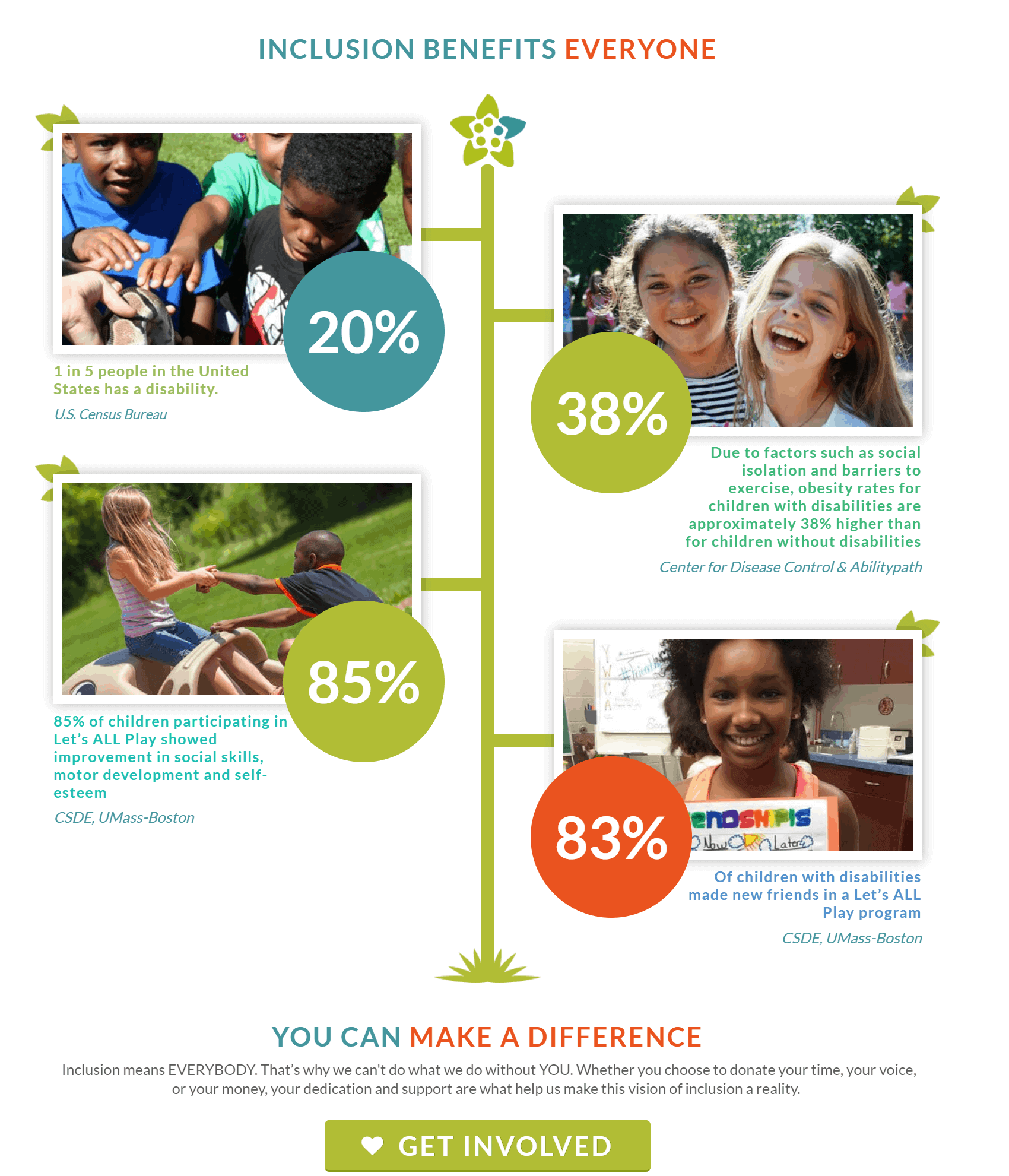
National Inclusion Project
Content will most likely be the biggest part of any page on your website and can be broken up into multiple different sections. Content sections refer to pretty much anything that isn't the header, page header, or footer. These sections will contain the bulk of the words and images on your webpages.
Helpful Articles:
- Creating Great Content for Your Website
- Creating Quality Content for Your Lead Nurturing Efforts
- How To Optimize Your E-commerce Content to be Customer-Friendly
- How to Write Epic Blog Content: Make Yourself Stand Out!
Sidebar
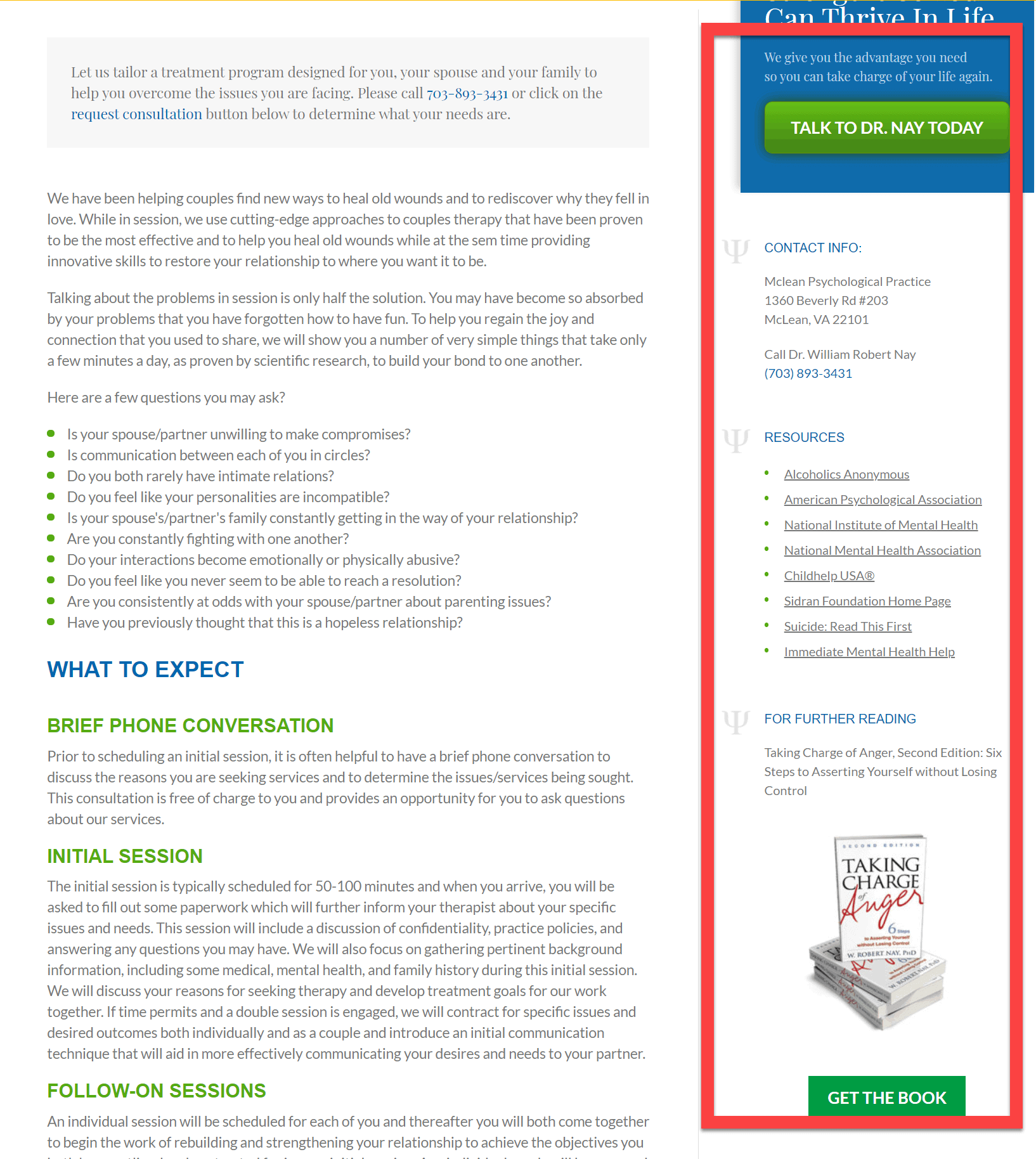
McLean Psychological Practice
Sidebars may not be on every page or used on every website, but they are still quite common and useful. Most of the time, you will see a sidebar in the content section of a page. The sidebar is smaller than the rest of the content and generally contains related information or navigation to other topics.
Page Footer
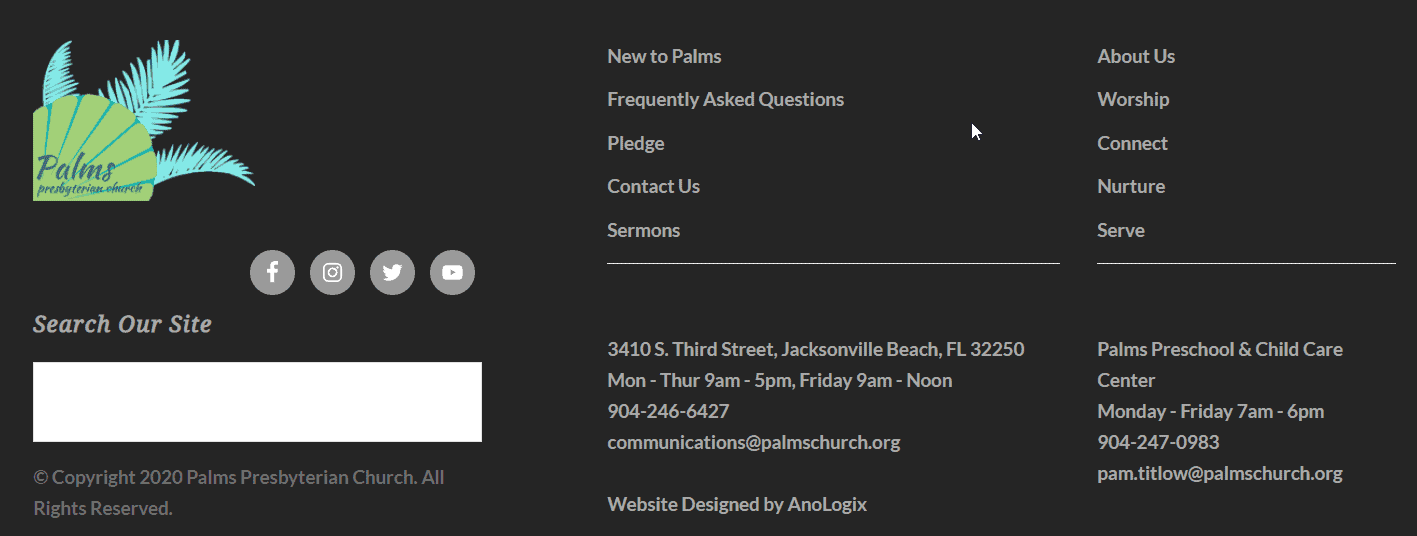
Palms Presbyterian Church
The footer is located at the bottom of each page. It's similar to the header in that it is typically present on every page of your website and has a lot of the same elements (such as navigation, contact information, and business logo). The page footer allows users to navigate where they want to go next after scrolling to the bottom of their current page.
Sometimes you'll see more navigation options in the footer. This is where some businesses put links to legal information, such as policies and terms of service.
Website Elements
Within the different sections of your website, you can have elements. These elements can include text, images, videos, menus, and more. Each element has a purpose and can be used in conjunction with other elements to create a custom layout for your website. Now, let's go over some of the basic elements you should know about.
Call to Action
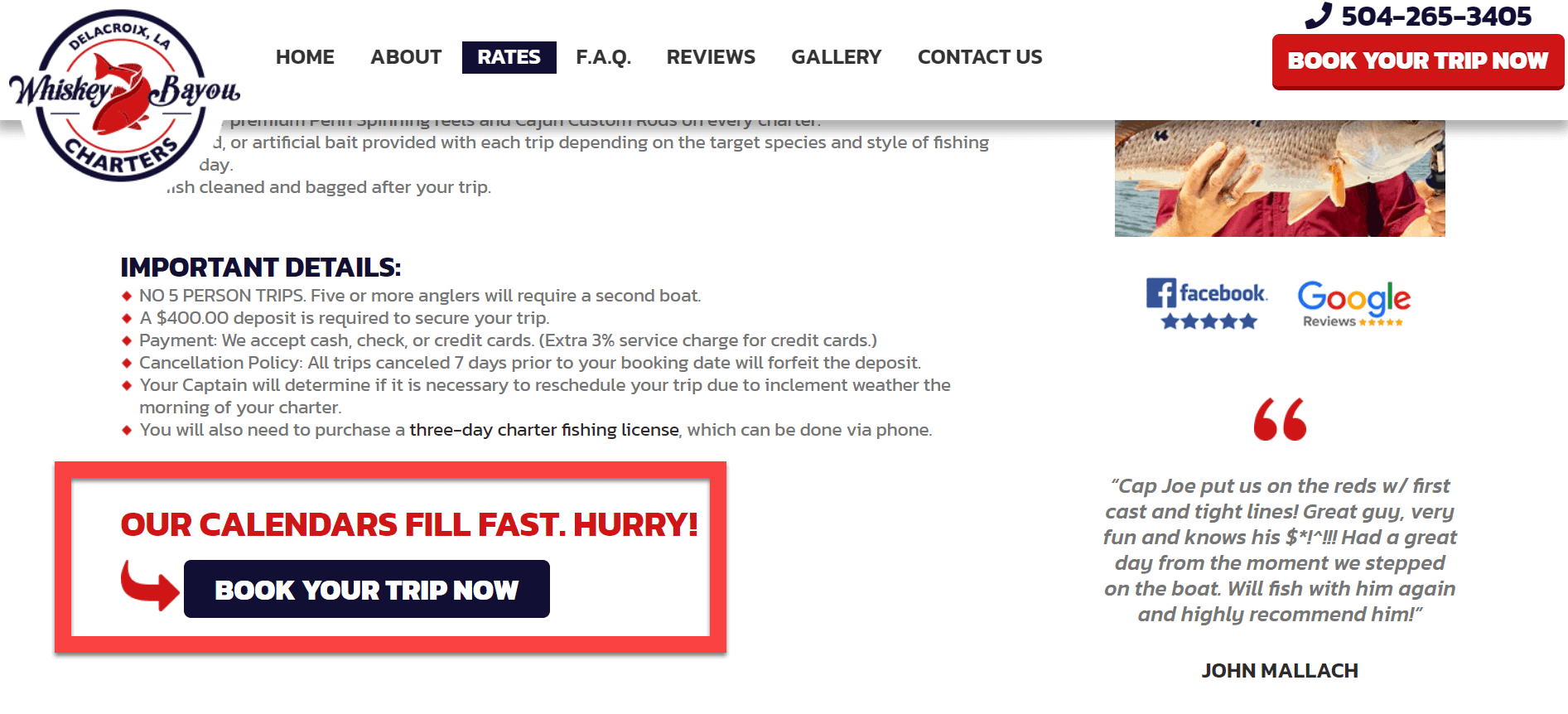
Whiskey Bayou Charters
A call to action (CTA) is crucial to every website, no matter what industry your business is a part of. It tells your visitors what you want their next step to be. You want to guide the user through a path that leads them to your end goal. Common CTAs include "Buy Now," "Reserve Now," "Contact Us," and "Donate Now."
Helpful Articles:
Buttons
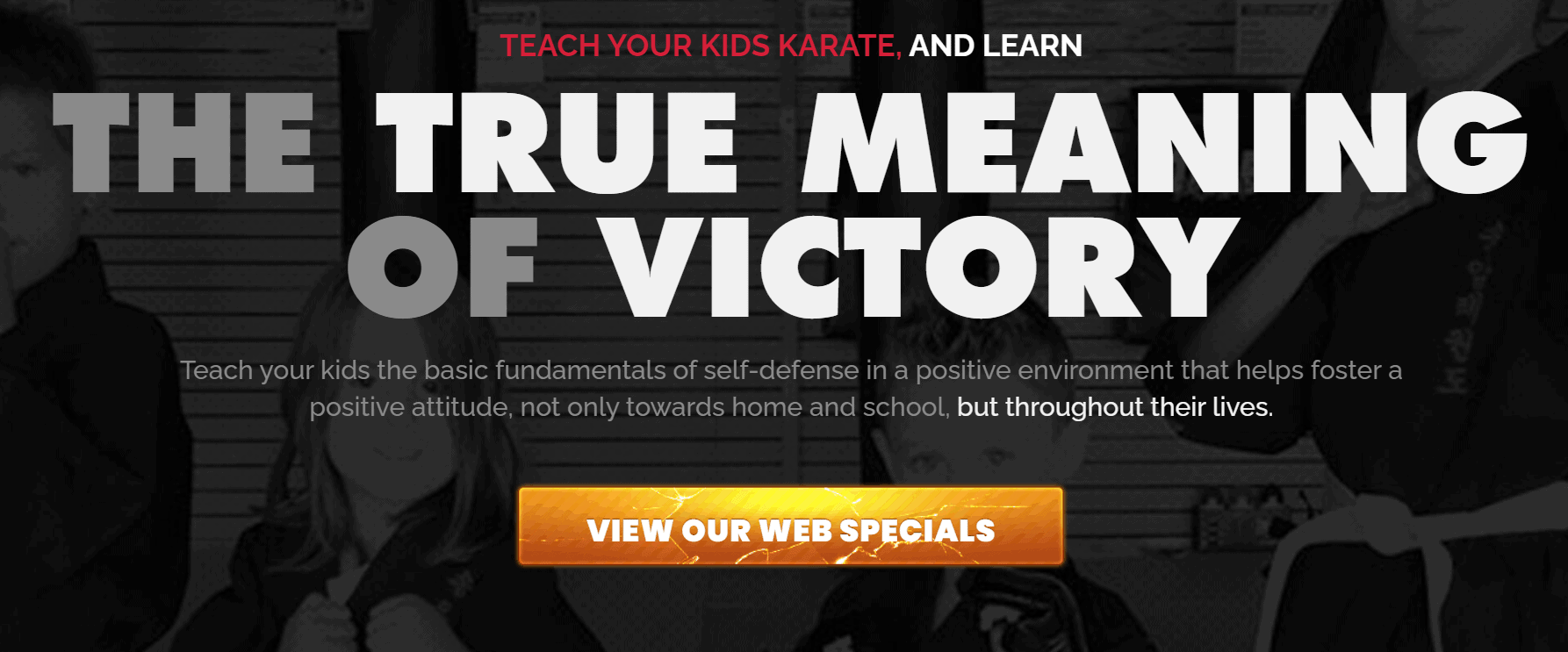
Karate America
Buttons are one of the most used elements on websites. They link to additional pages and content and show the readers that they can click on that link to go to another destination to find the information they need.
Primary Navigation
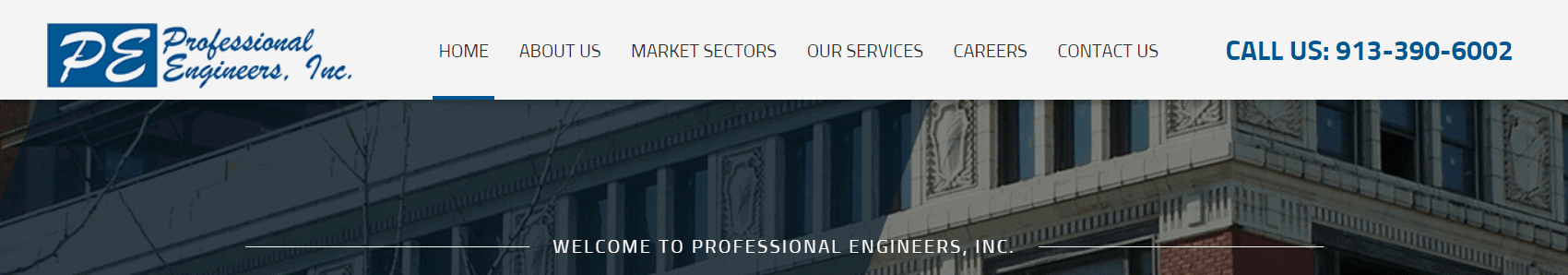
Professional Engineers, Inc.
The primary navigation menu is generally found in your header and includes links to critical interior pages. Generally, there are between 3 and 7 top-level links that are visible in the header, but some of these may contain sub-navigation items in a drop-down menu. This will help you organize information and content on your website. The most important links should be at the "top-level," meaning they're always visible. More narrow topics should be listed as drop-down items.
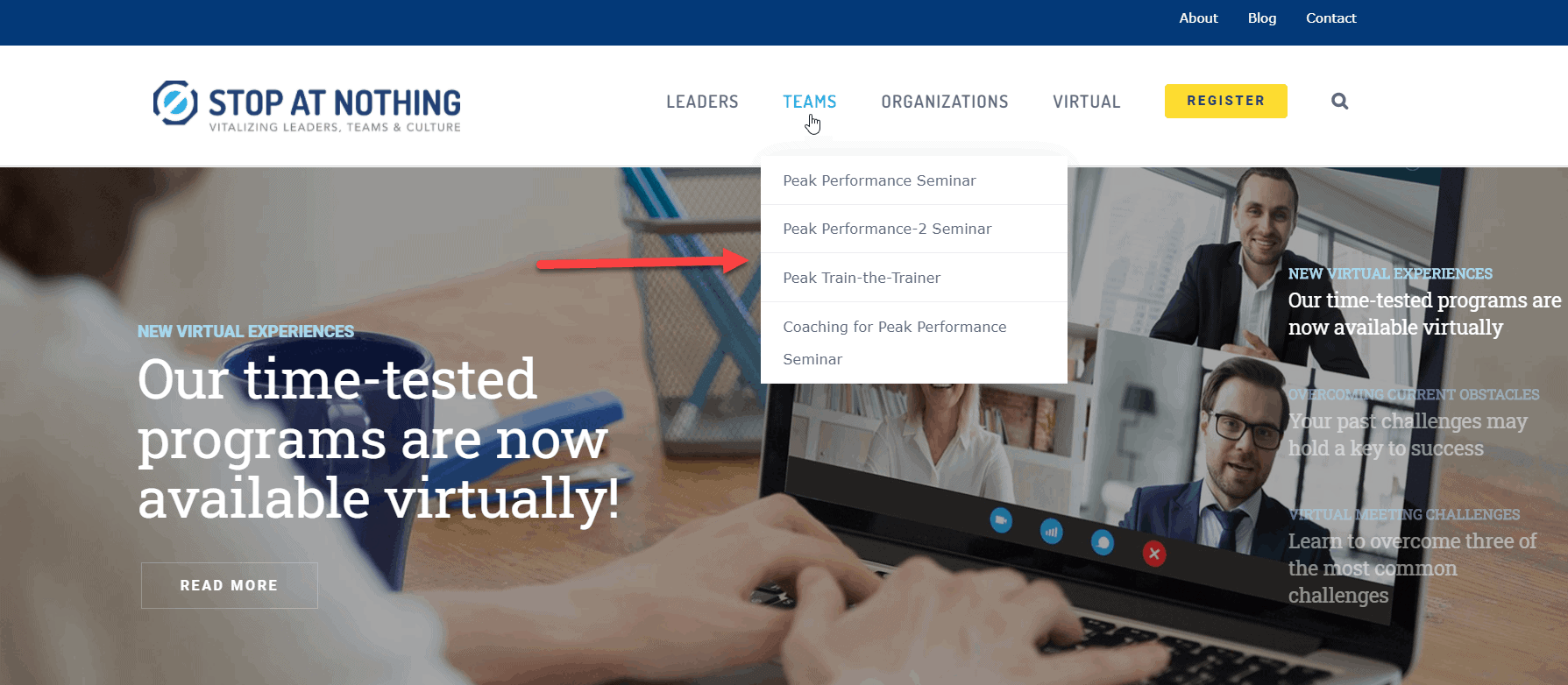
Stop At Nothing
Secondary Navigation
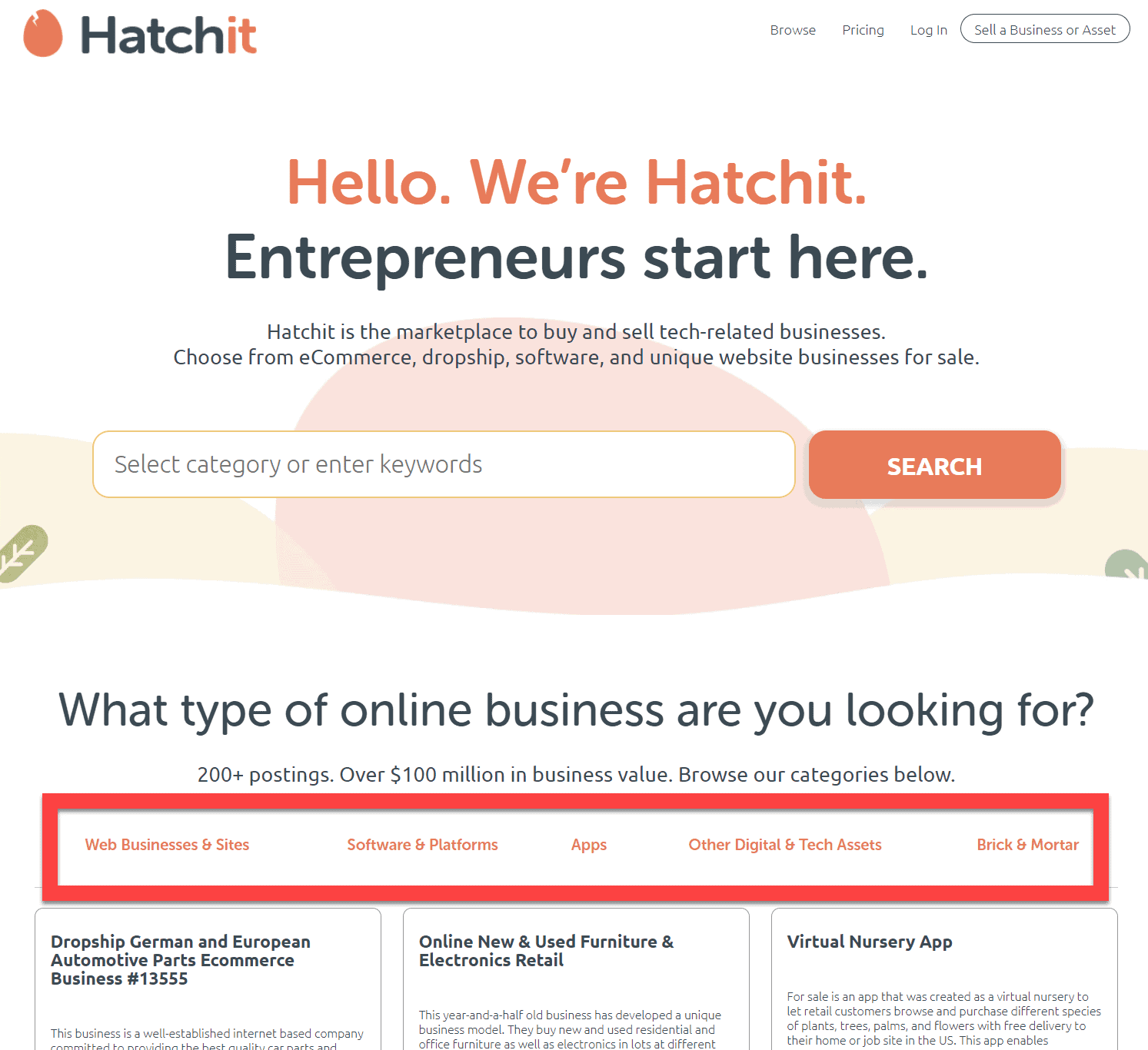
Hatchit
Some websites may have more than one navigation menu. The primary navigation menu should contain the most crucial elements. However, sometimes it's necessary to create another secondary navigation menu. You might see these menus used for things like "Volunteer," "Donate," or "Log in." While these are still essential links, they're not crucial enough to be shown in the primary navigation.
Sign Up and Contact Forms
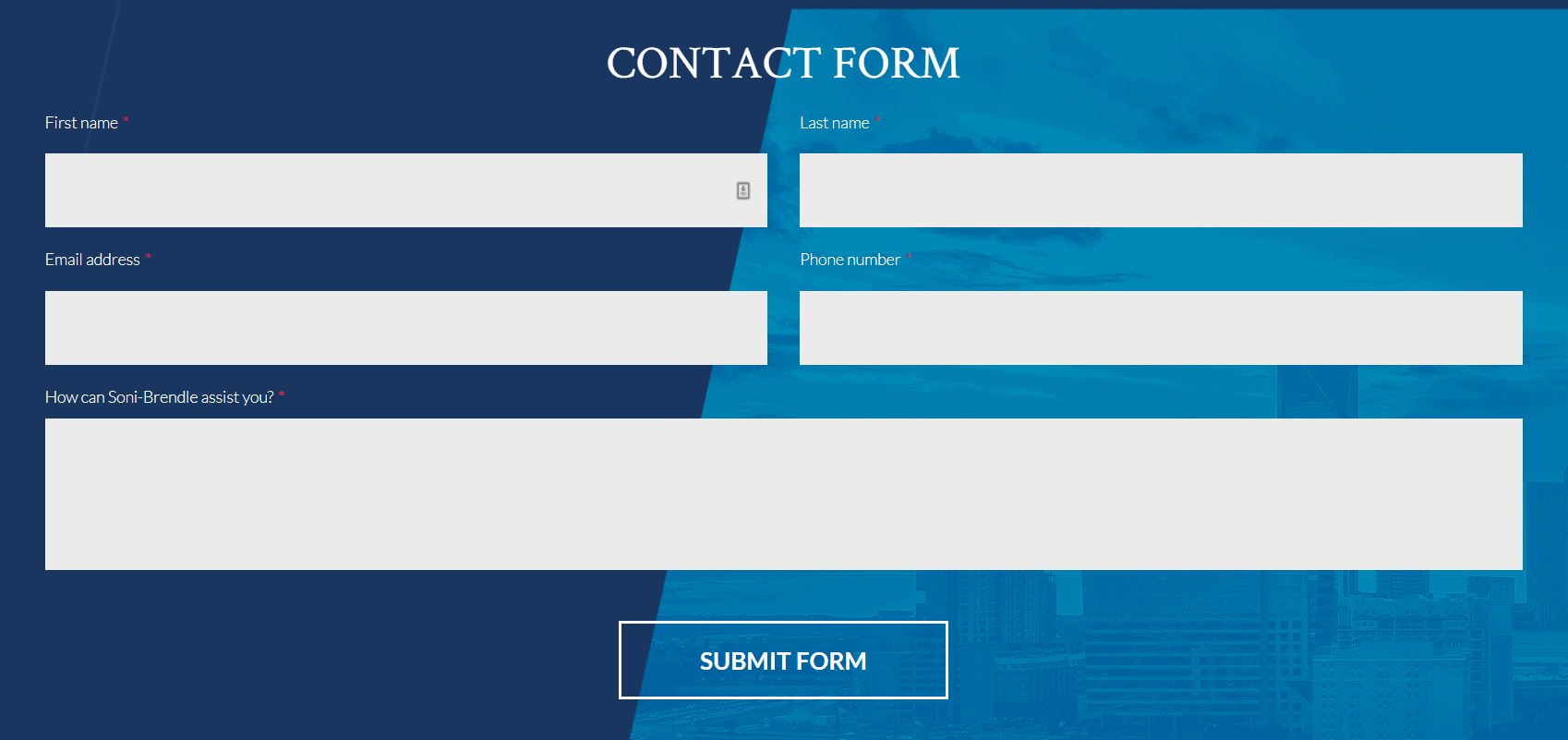
Soni Brendle
These forms are a great way to capture information from your visitors without them having to leave your website. You can use these forms in several different ways, such as collecting leads, signing up for newsletters and offers, downloads, and inquiries.
Sign up and contact forms make it easier for visitors to join your email list or get in touch with you.
Sitemap
Sitemaps are organized lists of the hierarchy of websites. The sitemap contains all of the pages on your website and shows you the relationship between parent and child pages. While they are something you don't really show on your website, they're essential to search engines so that they can understand the structure of your website.
Planning a sitemap is one of the first steps in building a website. It's a map to all of the pages and content you'll have.
Takeaway
Developing a website requires much more beyond what we have discussed here. However, this overview should provide a good understanding of the basics, allowing you to better communicate with your web developer. By understanding the functionalities of different aspects of a website and the proper terminology that goes along with them, you will be able to more effectively communicate your needs.
Let's bring the spotlight to your business today.
From brainstorming to implementation, AnoLogix has successfully designed, created, developed and implemented websites for people and businesses since 2000.
With AnoLogix your business can skyrocket. Do you want to learn how we can help?
or call us for a FREE consultation at (904) 807-8961