
What are Google's Article Snippets and How can You Rank with Them?

Google wants to deliver search results to users in the most efficient manner. To do so, Google has introduced several ways that allow displaying content in rich search results. One of these ways is through "Articles," which creates informative content snippets.
So, what exactly is a snippet, why is it important, and how do you add your content there?
What are Article Snippets?
A snippet is the hook that users see on search pages that gives them just enough valuable information to entice them into clicking it to view your page or read your article. A rich snippet is a piece of text which shows up under the title in search results.
There are two types of snippets you can find in Google's search results: a featured snippet and a regular snippet. A featured snippet provides a direct answer to the question the user looked up. The regular snippet tells the reader a little about what they can expect if they should click on the link.
Here is an example of a featured snippet for "How to play soccer."

This featured snippet is a box with step-by-step instructions on how to play soccer. It comes up in the search results due to the structured markup on www.completesoccerguide.com. Snippets allow readers to access the information they need quickly and easily. Therefore, websites using structured data markup have a better chance of reaching the top of the list.
Here is an example of a basic snippet:
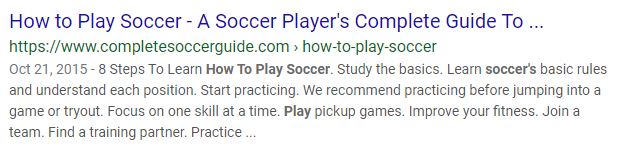
The basic snippet includes:
- The website and title of the article.
- Grey text that states specific data such as the posting date or author name.
- Black text as a small excerpt taken from either the meta description or the page copy. This is what entices the reader into clicking the link. The average snippet length is about 156 characters long.
Why Snippets are Important
While you may think that featured snippets might hinder click-through rates because users have access to the webpages' information right in the search and will not actually visit the page, the opposite has proven to be true.
Websites that rely on snippets actually have quite a boost in their click-through rates for a few reasons. Results with snippets are more noticeable on search pages, they provide readers with helpful information, enticing them to visit the website and learn more, and Google is more likely to put websites that use markups above ones that do not.
If you markup your web pages and blog posts, the content has a better chance of being pulled in featured snippets. It will also help you rank higher for specific keywords and queries.
How to Mark Up Your Content
In order to markup your content, you need to use a structured data type called "Articles." You can add additional details such as URL, headline, publish date, images, and a short description.
Here are some properties you'll want to include for an article snippet:
- mainEntityOfPage - for URL
- Headline - displays the article's headline
- Image - pulls a marked-up image from the page or article
- Publisher - adds the article's publisher
- datePublished - shows when the article was published
- dateModified - shows when the article was modified
- Author - shows who wrote the article
- Description - adds a short description to the search result
You'll want to make sure you include these things so that you can display as much information in your search results as you possibly can. Google has a Structured Data Testing Tool that allows you to test your structured data code to make sure it's working the way you want it to.
How to get Content in Featured Snippets.
Here are some tips for ranking with featured snippets:
- Choose topics that your customers are searching for. For example, a fishing retailer or blogger might want to write an article that guides readers through the different types of fishing rods and their uses.
- Ensure that the article features high-quality backlinks. This will tell Google that the page is valuable and that it can safely display more information from it.
- Use short paragraphs after headers and make sure they are placed within <p> tags. This will help Google determine the header's meaning and whether to add it to the snippet.
- Break up your content. Use headings, subheadings, and numerical bullet points. Google is looking to display step-by-step instructions and will scan for words such as "Tip 1" and "Step 1."
- Include keywords in your headers. Google crawlers use headers to understand a page's structure and what it's about.
We hope you've found these tips helpful! If you're looking to get your business into the spotlight and increase your rankings, but need some help along the way, reach out to us at AnoLogix!
Let's bring the spotlight to your business today.
From brainstorming to implementation, AnoLogix has successfully designed, created, developed and implemented websites for people and businesses since 2000.
With AnoLogix your business can skyrocket. Do you want to learn how we can help?
or call us for a FREE consultation at (904) 807-8961