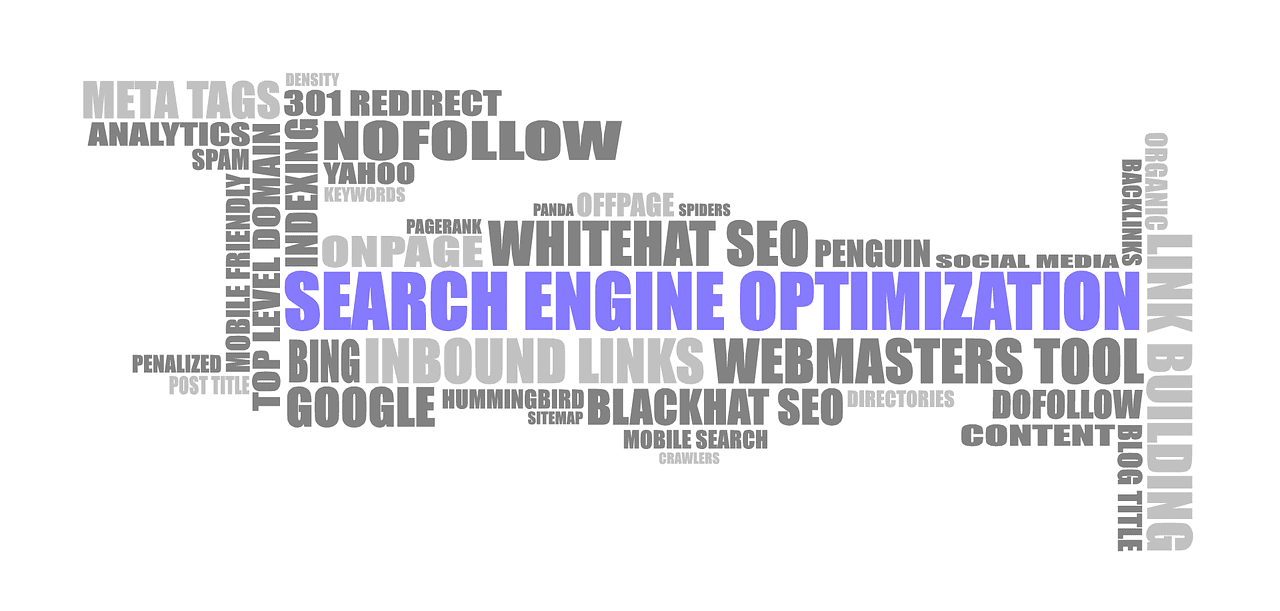
What Are Google Penalties and How Do I Detect Them?
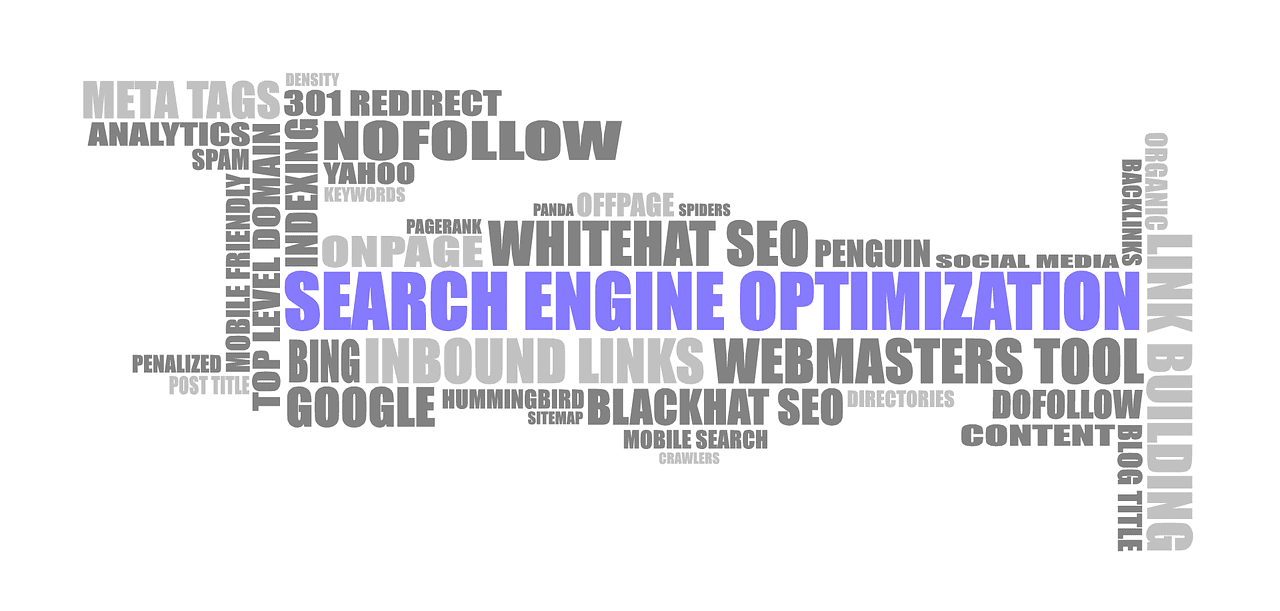
Introduction
A Google penalty can be detrimental to a website and exasperating to its web manager. It can occur for various reasons, chiefly for not adhering to proper SEO rules. This might result in a sudden drop in web traffic and search rankings. In the worst case, web pages or an entire site might be banned from Google's search results. As most internet searches are performed through Google, a Google ban is almost as bad as the entire internet deleting a website.
If your site has white hat SEO, optimized to be fully in line with the regulations of Google and other major search engines, chances are your site will be okay. However, it's important to be aware of what can happen due to Google penalties, how to detect and reverse them, and how to avoid them altogether.
What are Google Penalties?
Google constantly updates its ranking algorithm to provide the best search experience. At the same time, these new algorithms can impose a new penalty for pages or websites that Google determines go against the Webmaster Guidelines. These guidelines assist Google in finding, indexing, and ranking a website.
A penalty can occur for various reasons. Besides the chance of penalties after a Google employee's manual review, new penalities may arise with each Google algorithm update. It could be from deliberately using black hat SEO, improperly maintaining a website, or merely the result of Google updating its algorithm. Google's penalties, whatever the reason, can bring an adverse effect on your site's search rankings.
Does a Penalty Exist?
Enter these search strings on Google to see if Google is not indexing your site. If it's banned, your site will not be shown in any type of Google search query.
- Type "site:example.com" (replacing example.com with your domain URL) on Google. If you find no data regarding your site, there are no data for your site stored in Google's database. If there are results for your site, there is no ban. But if your site has had a drop in traffic, there may be a penalty due to a Google algorithm update or another violation of Google's Webmaster Guidelines.
- Type "link:example.com" (replacing example.com with your domain URL) on Google to see how many backlinks are showing for your site. If there are no backlinks, but there once were some, this indicates some problems.
If both of these steps show no results, your site has likely been deindexed or banned by Google.
How to Fix a Manual Penalty
The penalty that's easiest to fix is the one issued manually. With manual notification, a Google staff member will tell you within the Google Search Console the precise issues that caused your site to get penalized and how to rectify them to restore your traffic. Although there are various numbers of reasons for a manual penalty, the main causes are due to black-hat SEO or the site contains security risks.
How to Fix an Algorithm Update Penalty
For penalties triggered by an algorithm update, it will take more effort to locate the offending issues. Each update has targeted specific areas. Although there have been several unannounced updates, these are the ones Google announced to the public:
Panda (2011) focuses on content, including grammatical errors. In addition, penalties were against sites containing plagiarism, such as copy-and-paste content from other websites. It also penalized sites having poor content value, such as those with spam content that existed for site ranking.
Penguin (2012) takes into account sites that deliberately utilized black hat SEO to boost rankings. It penalizes a site with too many ads above the fold. Improper link building, such as using spam backlinks, can result in a penalty. It also added penalties for keyword stuffing and Private Blog Networks (PBNs).
Hummingbird (2013) focuses on Google's semantic searches and knowledge graph. The average site wouldn't suffer any penalties through this update but rather the opportunity to better their SERP ranking.
Pigeon (2013) was designed to connect Google's local algorithm even deeper with their traditional one. By this new infusion, websites of local businesses competing in local rankings must have strong local signals.
Mobilegeddon (2015) centered on mobile browsing. It favors websites having good performance on slower networks and on smaller screens.
Google Penalty Checker Tools
Upon finding your site has been penalized, don't hesitate to begin the process of fixing the problems by using penalty checker tools by Google. This can help you detect whether your penalty is based on backlinks, prohibited content, or improper site maintenance. Once you've optimized the site and updated its content, including deleting any links that might appear as spam, any algorithm-created penalties should immediately disappear.
For correcting manual penalties, once you have cleaned up your site, go to the Google Search Console to submit a Reconsideration Request to Google. To expedite the restoration process, document your upgraded content, deleted links, and your changes to on-page SEO.
Google Search Console
This free tool will give you much information about your site, including a display of any manual penalties and how to fix them. However, it does not list penalties that are a result of the algorithm.
MOZ Google Algorithm Update History
MOZ's tool lists a history, going back as far as 2000, for all the major Google Algorithm updates. It lists confirmed and unconfirmed changes, along with information on each update. If your site begins having traffic problems, check this list for any update that coincides with the timeline of your traffic drop. If an update did occur, which resulted in the drop, read the update information to find what you must do to reverse this penalty. For more Google Algorithm information, MOZ offers MOZCAST, the Google Algorithm Weather Report. Playfully organized as a weather report, MOZCAST displays the past 24 hours of Google Algorithm changes and even a 90-day history.
Fruition's Google Penalty Checker Tool
Fruition's tool details which of Google's updates has affected your site's traffic, whether negatively or positively. Helpful graphs will let you see at a glance which updates over the last three months may have brought down your site's traffic. This tool is free for up to two sites, though additional premium features can be purchased.
Semrush Sensor
This free tool will give you a great amount of information concerning Google Penalties and their algorithm updates. In addition, it provides information on how these updates have affected various categories of websites and to what extent.
Barracuda Digital's Panguin Tool and Timeline
This free Google Penalty checker tool shows you if your site has been affected by a Google Algorithm update. Panguin shows vivid graphs to display their data, allowing any problems to be easily seen. It also gives the history of updates, similar to Fruition. There is a drop-down menu that lists each category of the main updates.
Rank Ranger Rank Risk Index
On the same order of MOZ's tool, RankRanger's free tool informs you of critical data concerning Google Algorithm updates, whether public or phantom. All the information is color-coded and simple to comprehend for fixing issues.
FE International's Website Penalty Indicator
Just enter your website URL into this free, easy-to-use tool and it does the rest. It will display the past years of your site's traffic, enhanced with visuals of the major Google Algorithm updates. Should your website have suffered any drop in traffic, the graph will indicate this. You also can zoom in at a certain part of the graph for more detailed information. FE International's tool is reliable, being based on data from MOZ and SemRush.
cognitiveSEO Signals
cognitiveSEO's Signals features their Google Algorithm Updates Tracking Tool, which shows algorithm changes and signals. By selecting certain options, you can monitor the top rankings (10, 20, or 50) and view the top results on the first page (3, 5, or 10). You can also view algorithm changes by device and various locations.
Conclusion
By doing everything the correct way, by not using deceptive SEO tactics to gain higher rankings, your site should be fine. However, accidents can occur, mainly due to an overlooked issue. By being aware of Google Penalties, you'll be ahead of the game to safeguard your traffic and ranking.
FREE Guide
Stand Out From the Crowd:
Your guide to being visible to local people who need your help
