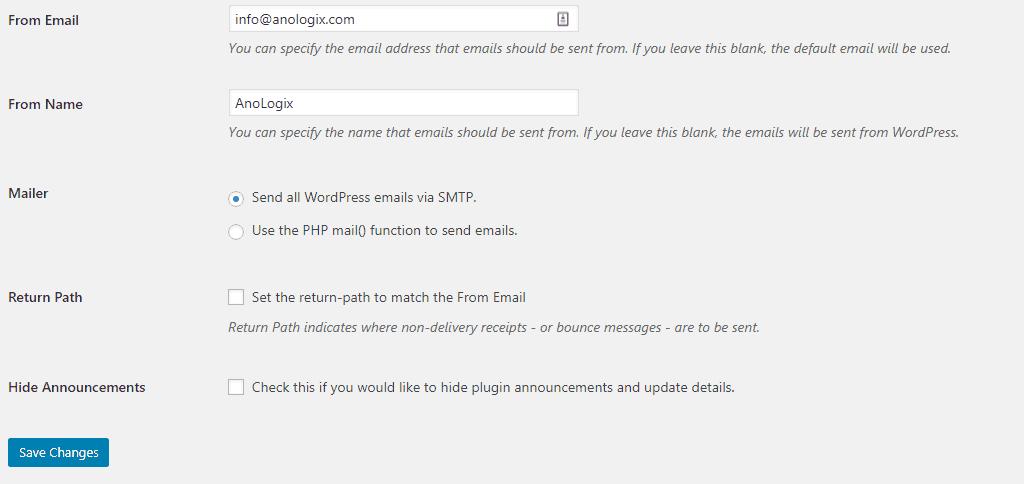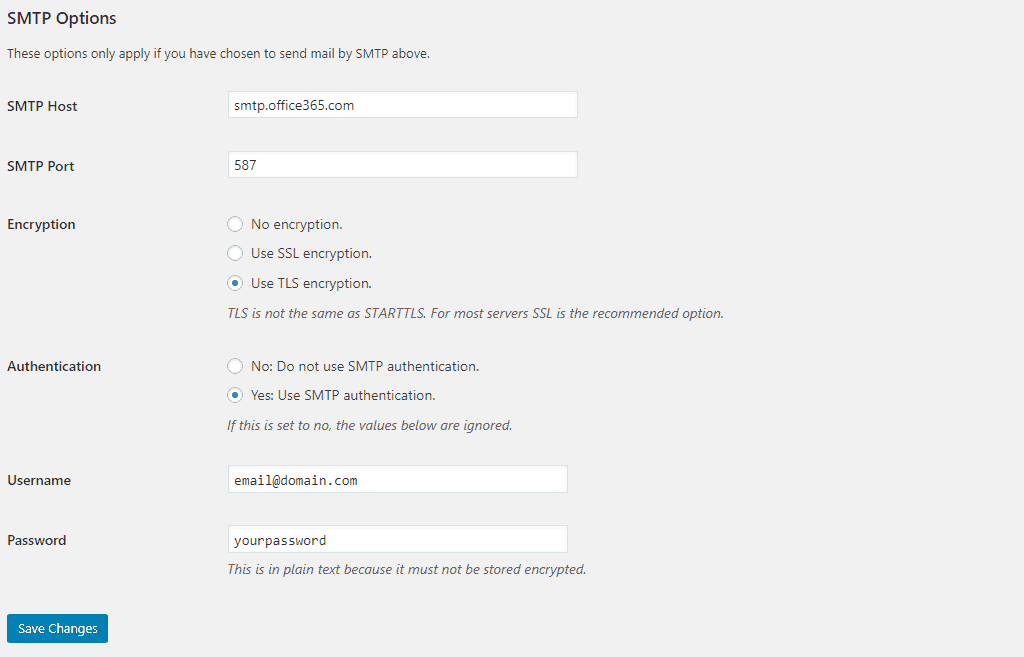
How to Setup WordPress to Use Office 365 Email
Install an SMTP plugin. We use WP Mail SMTP but you can use a different plugin.
Once you install the plugin, you start filling in the From Email and From Name. Make sure you choose "Send all WordPress emails via SMTP"
SMTP Setup for Office 365
SMTP Host: smtp.office356.com
SMTP Port: 587
TLS/StartTLS: Enabled
Use your email address for the Username and enter your email password in the Password field.
Our example authenticates WordPress directly with an Office 365 mailbox which means you can only send from one email address. Office 365 also has a 30 message per minute limit, which should be fine for most websites.
Additional Information
How to set up a multifunction device or application to send email using Office 365
How to: Create an SMTP relay in O365 to send email without TLS
FREE Guide
The 5 Essentials For Keeping Your Website Safe