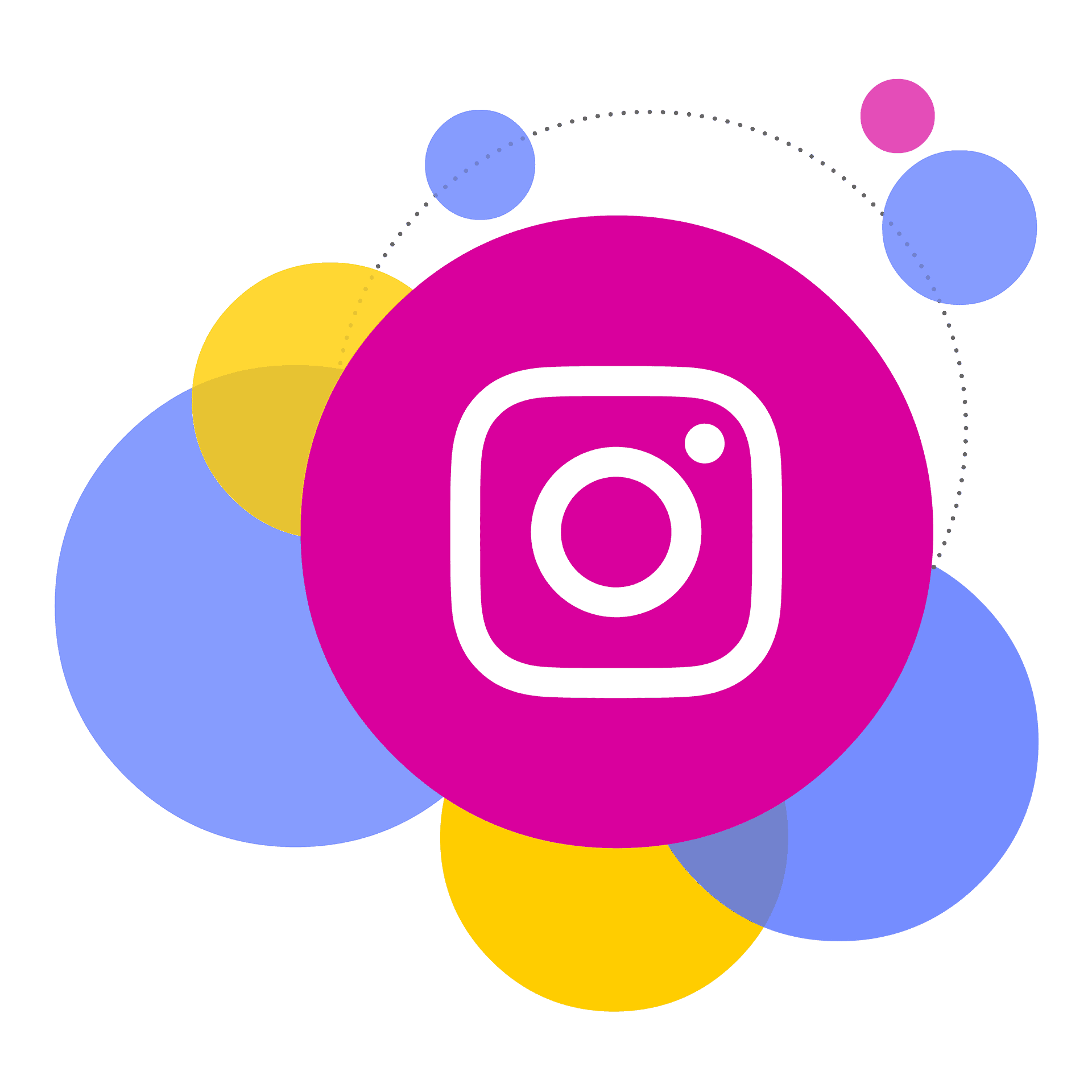
How to Set Up an Instagram Shop for Your Business

Introduction
Instagram Shop is a vital tool for a successful eCommerce business. Of more than 500 million daily Instagram users, half of these are followers of at least one business. Instagram is edging deeper into the world of eCommerce, offering cutting-edge features, such as a checkout button right on the page and continuous Instagram Shop updates. Needless to say, eCommerce businesses not taking advantage of Instagram's innovations may risk falling behind their competitors.
What Is Instagram Shop?
Instagram Shop allows you to merge your product listings into your Instagram account. This lets you promote your items to Instagram users in more ways than just posts. You can also promote your products through Stories, your profile's Shop tab, and the Explore tab. By adding a tag to products in your posts, your image will show a tiny shopping bag icon. When viewers tap the image, they will see your product prices and can view the product pages by tapping on the labels.
When your items are promoted through Instagram Stories, a viewer can tap a product sticker within a story for further product information and for making a purchase. Product stickers are limited to businesses that meet certain requirements and are operating in specific national regions. For these approved businesses, product stickers can be used with videos, images, and Instagram Stories Highlights. For businesses with more than 10,000 followers, stickers also can be used with swipe-ups.
Advantages of Adding Instagram Shop to Your Marketing Strategy
- It increases your web exposure and traffic.
- It gives you the ability to promote your products straight to target consumers.
- It simplifies a shopper's experience by not being required to leave Instagram to shop or even check out.
- After a customer's initial purchase, contact information is saved within the database, making it easy for you to send notices, such as delivery status.
- It provides easy-to-find answers a customer might want before making a purchase, such as a product's name, price, image, description, related items, and a website link featuring the product. If a shopper isn't ready to purchase yet, tapping the product page's label icon will save the product for later purchase.
- Your products are exposed to your target market with a higher intent to purchase. By optimizing your hashtags and increasing engagement, your items can appear in the Shopping Explore tab. The Shopping Explore tab tailors items with a shopper's interests and engagement, resulting in additional exposure for your products.
- As you can sync Instagram and Facebook sales with your Shopify store, you can run everything from one place.
Preliminary Steps to Setting Up an Instagram Shop
First, a Facebook Shop account must be set up before setting up Instagram Shop. Though Facebook Shop doesn't have the robust features of Instagram Shop, this is from where Instagram will retrieve your product information when you set up Instagram Shop. You can choose either of two routes:
Option A: Develop a standalone shop on Facebook Shop.
Option B: Sync the contents of your eCommerce site with your Facebook Shop page. This is a better option. Facebook's eCommerce manager has some flaws when it comes to processing orders and payments. Syncing from your eCommerce store will save you from re-entering your store's inventory into Facebook and saves having to keep track of two separate stores.
Steps In Setting Up an Instagram Shop
- Meet Instagram Shop's requirements for eligibility. Only certain physical goods can be sold on Instagram Shop, not services. Sellers must be located in a country currently able to access Instagram Shop.
- Have the latest version of the Instagram app, which contains the latest features.
- Have an Instagram business profile, or convert your regular Instagram profile to business. Having a business account permits you to access Instagram's business tools. To set this up, go to your Instagram settings and link your Facebook Business page with your business profile on Instagram.
- List your products on Facebook Shop. Or, after adding a Facebook Sales Channel to your eCommerce site, sync your inventory to Facebook from your eCommerce site's dashboard.
- Sync your Facebook Shop products to Instagram Shop.
- Set up your Instagram Sales Channel within your eCommerce dashboard.
- Wait for approval notification of your Instagram Shop account, which may take several days.
- After approval, go to your Instagram shopping settings to confirm the Facebook Shop account you wish to sync to Instagram.
- Mark your products with tags within your Instagram post and stories. The procedure is no different from how you tag people. Each image can have up to five item tags or no more than 20 products per carousel. With each image tagged with products, its content appears within a feed on your business profile.
Promoting Your Instagram Shop
- Add hashtags to increase your exposure and visibility, especially in the Search & Explore tab. Hashtags also benefit as a marketing channel whenever your hashtag draws a group of followers.
- Use Instagram Shopping ads through shopping posts. By tapping on an ad, the shopper will see the item's description page, which can be purchased from your shop. Setting up an ad is as easy as opening Facebook Ads Manager, clicking "+Create" and choosing from a list of objectives. Select which audience you want your ad to target, then "Edit Placements" and choose "Instagram Feed" for the ads. For customizing the ads, select "Use Existing Post" and the content you wish to run. After filling in your ad information, hit "Continue" and you're done.
- Take Advantage of Instagram Stories' Product Sticker feature for new and current posts by using the "Product" sticker, which gives you four choices of style.
Summary
The Facebook and Instagram Shop combo with innovative features can boost eCommerce results, providing stores with greater exposure and further outreach to the target consumers. After adding Instagram Shop to their marketing strategy, several business owners have found a 25% increase in traffic and a jump of nearly 10% in sales. Could your business benefit from these numbers, too?
Let's bring the spotlight to your business today.
From brainstorming to implementation, AnoLogix has successfully designed, created, developed and implemented websites for people and businesses since 2000.
With AnoLogix your business can skyrocket. Do you want to learn how we can help?
or call us for a FREE consultation at (904) 807-8961