
How to Set Up an Instagram Shop

Today, social media is crucial to a successful e-commerce business. One social media platform, Instagram, has over 200 million users that are actively engaging with the brands that are promoting their products. On top of that, Instagram is determined to move deeper into the e-commerce space with its Instagram Shop updates and even a rumor of a standalone shopping app.
But what is an Instagram shop, how do you set one up, and how can it help you grow your business?
Instagram Shops
First, let's go over what an Instagram shop is. An Instagram Shop allows you to integrate your product catalog with your business's Instagram profile, which then allows you to promote your products directly to Instagram users through the Explore tab, Stories, posts, and a Shop tab on your profile.
Here are some examples of how Instagram Shops work:
These images feature the kids' clothing brand Lulu and Roo and show how viewers can use the Shop tab. Instagram users can visit the brand's profile to see all of their products without ever even leaving the Instagram app.
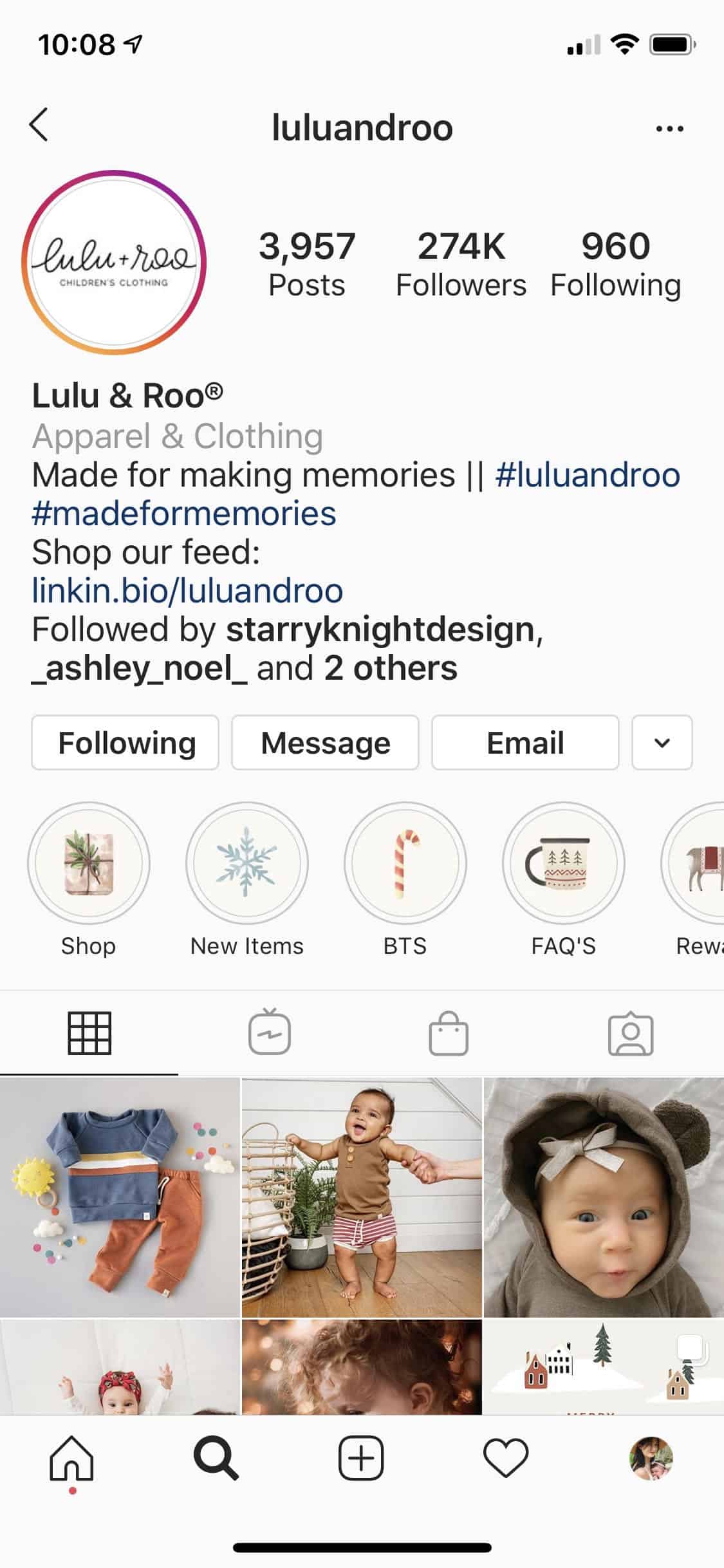
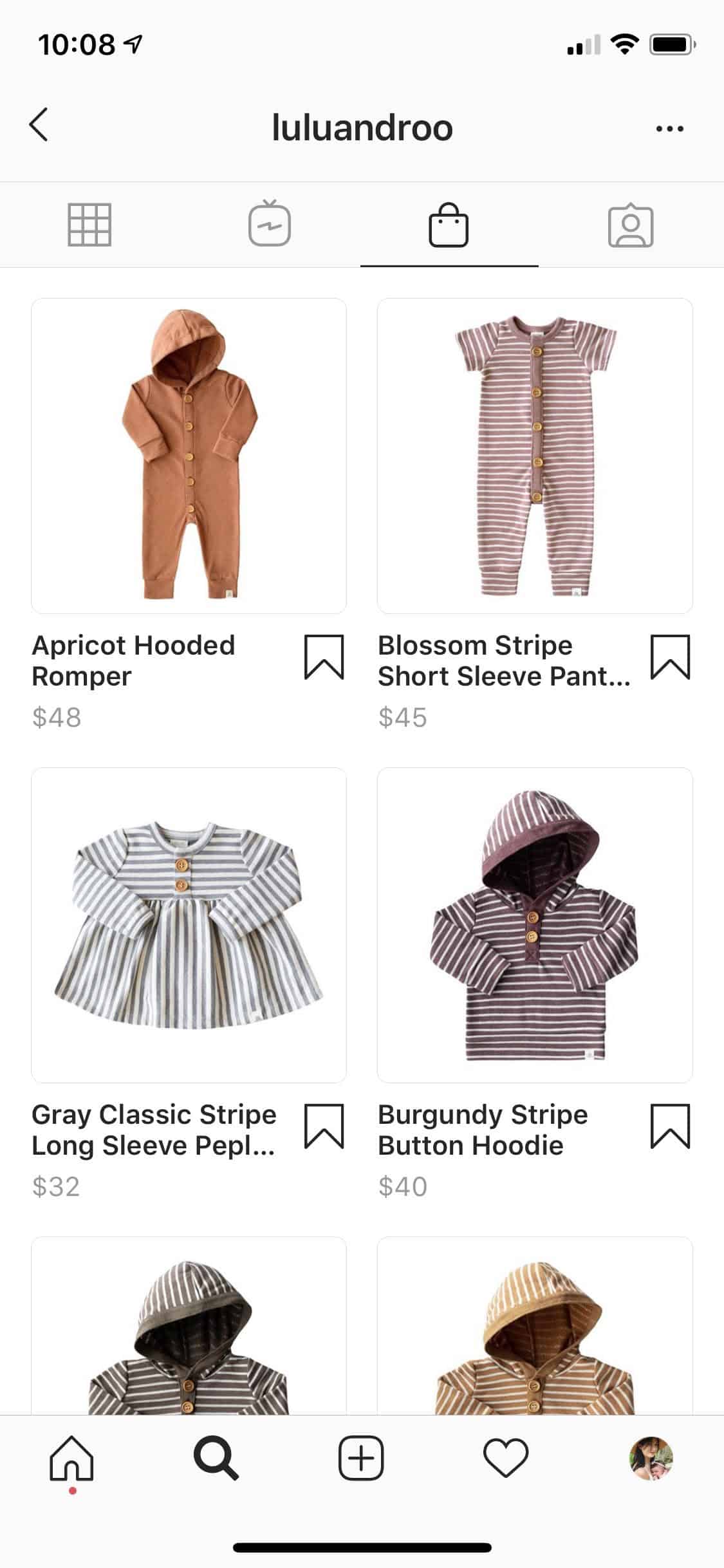
You can tag Instagram Shop products in posts the same way you would tag a friend, which adds a little shopping bag icon to the image.
When viewers tap on the photo, they can see the prices of the products being featured. They can then tap the product labels to view product pages.

You can also promote your products through Instagram Stories. Below, you can see a user viewing a Story, then visiting the Instagram Shop product page, where they have the option to tap to view the product on the store's website.


Instagram Shop product pages include information such as:
- Product name,
- Product description,
- Product images,
- Product price,
- Related products,
- And a link to view the product on your website.
Benefits of Having an Instagram Shop
Instagram is becoming a necessity for e-commerce businesses, and some businesses have experienced quite an increase in traffic and revenue since launching an Instagram Shop. Here are some of the benefits of setting up an Instagram Shop:
#1: You Can Promote Your Products Directly to Your Target Audience
Instagram is a great platform to connect with your audience and solidify customer relations. However, Instagram only allows businesses to have one link on their profile, and you still can't add clickable links to your Instagram post descriptions, making it hard to promote individual products.
For example: if you feature a product in your post, your CTA would have to point the viewers to the link in your bio - increasing friction and hurting your conversion rate.
And remember, you only get one link in your bio. So, you could update the link each time you share a new post, but then what about all of your older posts that no longer have a link to your store?
This is where the Instagram Shop comes in. An Instagram Shop will allow you to integrate your Instagram content with your store seamlessly. This is especially great when 65% of the top-performing brand posts feature products of some sort.
Now, rather than having your followers "Click the link in our bio," you can add product promotions into your posts and Stories. Instagram Shops give brands a clean and simple way to showcase their products without affecting the user experience.
Once your business's catalog is linked to your Instagram account, tagging your products is as simple as tagging your friends!
#2: It Makes Shopping Easier
There are so many things going on online, and with so many businesses competing for attention, it can be hard to encourage potential customers to leave what they're doing on social media and come to your store.
So, rather than trying to convince them to come to you, take your store to them!
Instagram Shops remove friction from the purchasing process by making it easier for consumers to look through your catalog, learn about your products, and check prices. And once a shopper is ready to make a purchase, they can visit the product page on your website with a single tap.
Consumers can also save the product to come back to later by tapping the label icon on the product page. Here's an example from Boutique Rugs:
IMAGE
#3: Expose Your Products to People with High Purchase Intent
When tagging one of your products in a post, that post is then included in Instagram's Shopping Explore tab.
You can increase your Instagram engagement by optimizing your hashtags, which will get your products to appear in the Shopping Explore tab.
You'll be able to better expose your products to your target audience because these shopping posts are personalized based on users' past engagement and interests. This is great because users viewing the Shopping Explore tab are often intent on purchasing something.
These users could be looking at photos of cats, but they're not. They're choosing to browse the Instagram shop posts, so they're likely to buy.
Instagram Shops are a great way to reach your target audience and boost your sales, but how do you start one?
Setting Up an Instagram Shop
Starting an Instagram Shop can be a little bit of a hassle, but it is totally worth the time.
In order to start an Instagram Shop, first, you need to have a Facebook Shop. Instagram pulls your product information from Facebook in order to create your Instagram Shop. If you don't have a Facebook Shop already, here are two ways you can create one:
#1: Create a Standalone FB Shop
You can create a standalone Facebook shop by making new product listings and manually uploading your product information to your Facebook business page.
You may also be able to manage orders and take payments directly through Facebook, depending on the country your business is based in.
While this is an option, we don't recommend it for a couple of reasons:
- Facebook's e-commerce manager isn't that great, meaning you'll be missing out on some of the awesome features that come with a dedicated e-commerce platform.
- Most likely, you already have a website for your store. If you created a standalone Facebook Shop, you would have to manage two separate stores, making it more challenging to keep track of orders and inventory.
#2: Sync Your Website with Your FB Business Page
If you're using an e-commerce solution like Shopify, there's no need to create product listings manually - you can just sync your entire product catalog with Facebook.
When you use this method, you can manage your Facebook Shop orders from your Shopify dashboard, and inventory tracking is automatic. This is also a lot more simple and a lot less time consuming - now you can focus on the important things, like growing your sales!
Because this is the method we recommend, we're going to guide you through creating an Instagram shop that integrates seamlessly with your Shopify website.
In order to set up your Instagram Shop, you will need to connect and sync the following things:
- Shopify Store
- Facebook Page & Shop
- Instagram Business Profile
Now that you know how to create a Facebook Shop let's get into setting up an Instagram Shop.
1: Eligibility Requirements
Before you can create your Instagram Shop, you need to make sure you meet all of Instagram's requirements. Here are a few things you need to pay close attention to:
- You can only use an Instagram Shop to sell eligible physical goods - you cannot use it to sell services.
- Your business has to comply with Instagram's commerce policies.
- Your business must be located in a country with access to the Instagram Shop feature. Visit Instagram's Shop page here to see a list of countries with access to this feature, along with countries that it will be gradually rolled out to.
2: Laying the Foundation
Make sure you're running the latest version of the Instagram app to use the Instagram Shop feature. You should be able to see little bag icons on shoppable posts.
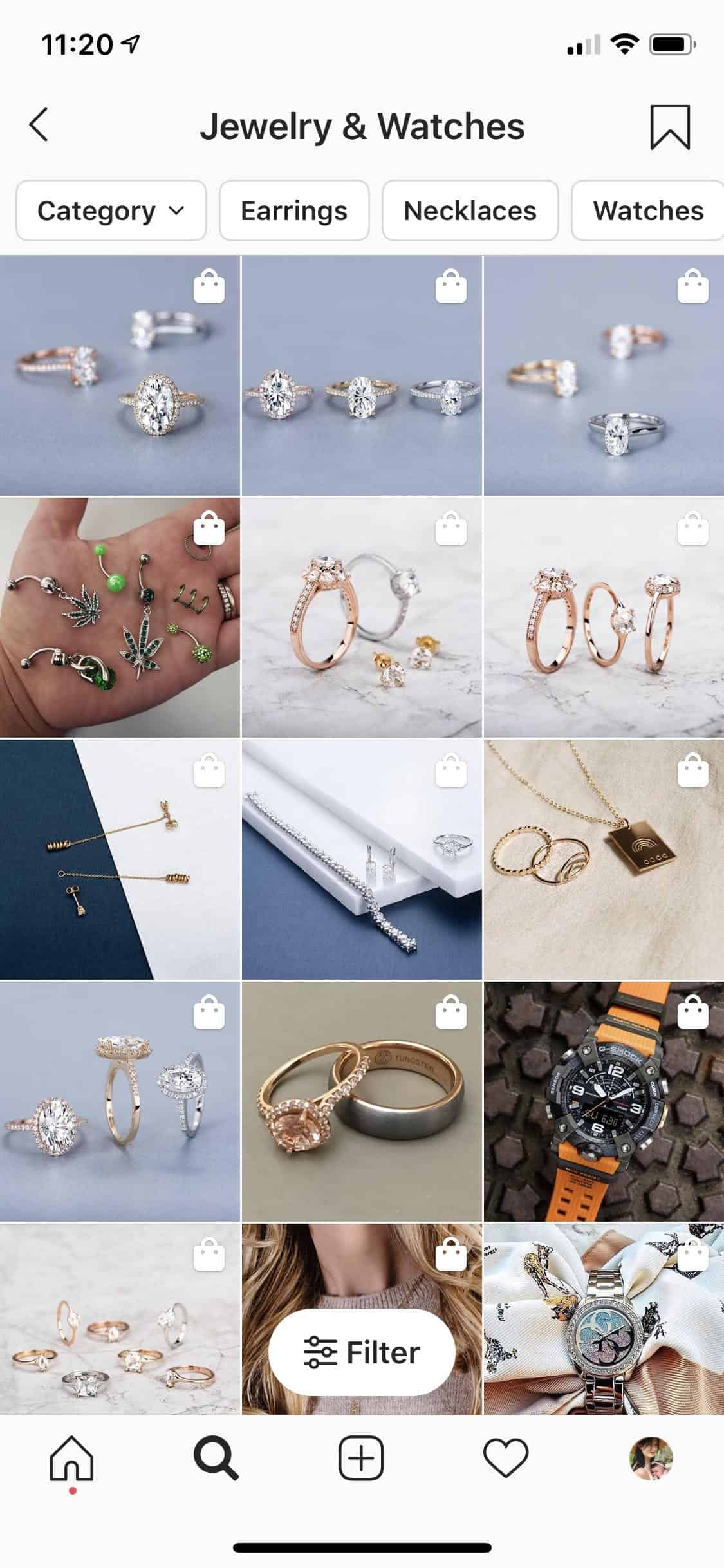
If you don't see these little shopping bag icons, check your device's settings to update the app.
Next, you'll need to make sure you have an Instagram business profile set up. If you haven't done so already, it's pretty easy to convert your Instagram profile into a business profile. Once you do this, you'll gain access to business tools like Instagram Insights, Action Buttons, and Instagram Ads.
- Go to Instagram's settings.
- Select "Switch to Business Profile."
You'll need to link your Instagram Business Profile to your Facebook Business Page as well. You'll need to be a Facebook page admin in order to do this.
- Go to Instagram's settings.
- Select "Linked Accounts."
- Link your Facebook business page.
3: Add Your Product Catalog to Your FB Shop
Instagram pulls product information from Facebook Shops, so now that your Instagram account is linked with your Facebook page, you need to set up a Facebook Shop and sync it with your product catalog.
Here is an example of a Facebook Shop product page from the baby goods brand Slumberkins.
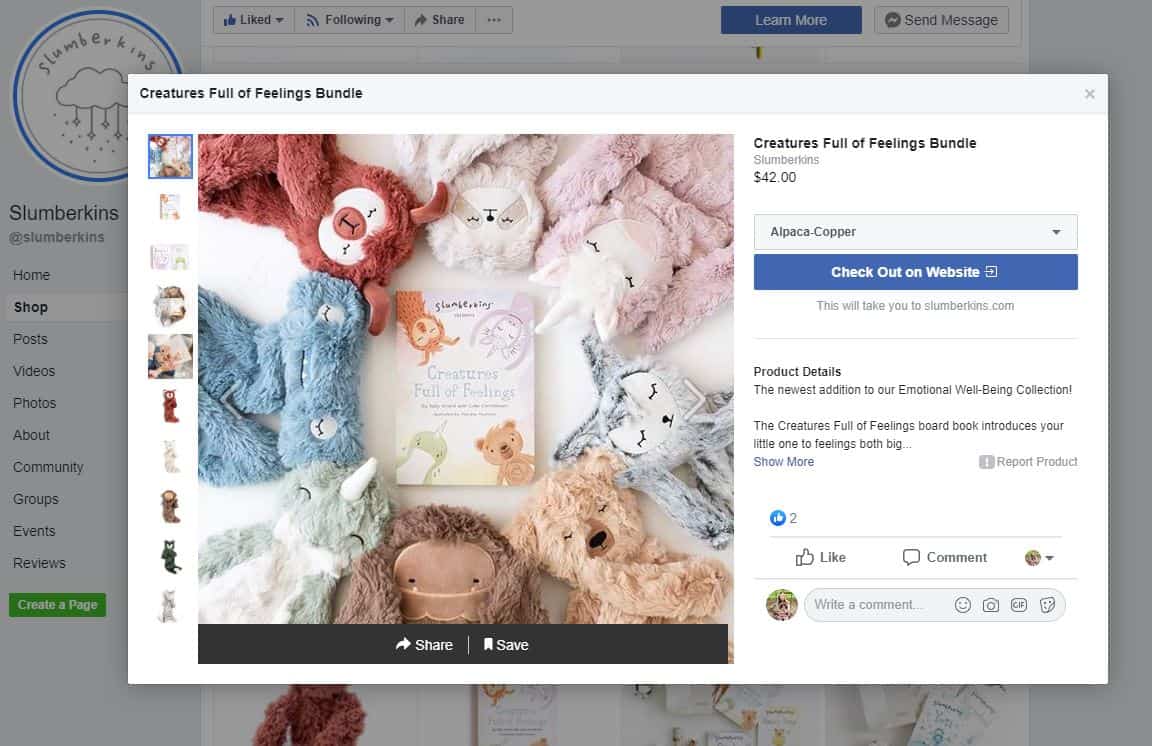
You'll need to create a Shopify store and add products to it if you haven't already.
Once you've got your Shopify store up and running, you'll need to connect it to your Facebook page. To do this, click on the "+" icon next to "Sales Channel" in the sidebar on the left-hand side of the Shopify dashboard.
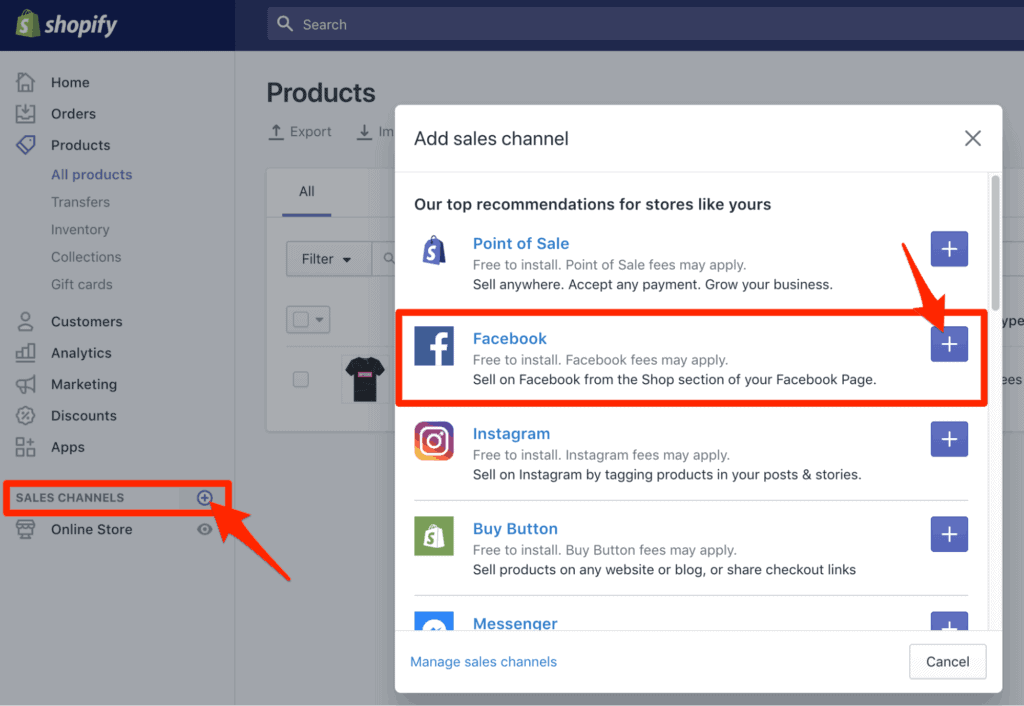
Now that your accounts are linked, it's time to add your product catalog to Facebook. To do this:
- In the Shopify dashboard, head to "Products."
- Check the box to select all your products.
- In the "Actions" dropdown menu, click on "Make Products Available."
- Select Facebook.
4: Instagram Sales Channel
Now you'll need to set up Instagram as another sales channel in the Shopify dashboard. This will be done in the same way as adding Facebook.
- Click on the "+" icon next to "Sales Channels."
- Select Instagram.
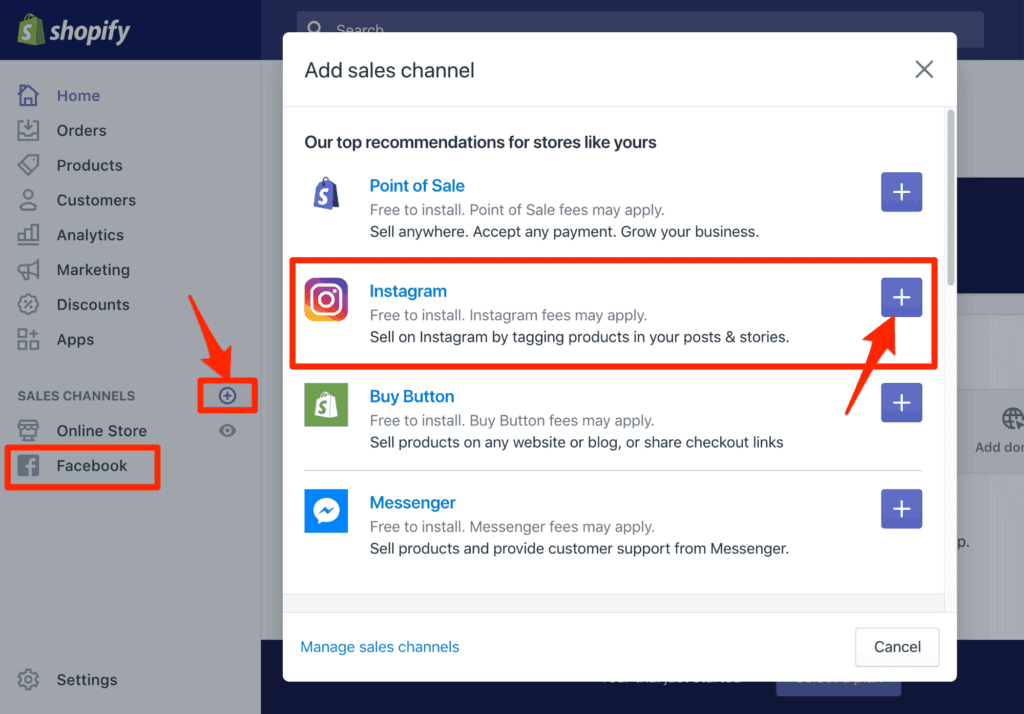
5: Wait for Approval
Now, you'll want to make sure you can answer 'yes' to each of these questions:
- Have you converted your Instagram profile to a business profile?
- Have you linked your Instagram business profile with your FB business page?
- Have you linked your Shopify store to your FB business page?
- Have you created a Facebook Shop and synced your products?
- Have you linked your Shopify store with your Instagram account?
If you're able to answer yes to all of the above, awesome! Now that your Facebook Shop is linked to your Instagram profile, Instagram will review your account automatically. You'll have to wait for their approval before you can create an Instagram Shop.
The review process can take a few days or sometimes, even longer.
Once your account has been approved, you'll get the following notification from Instagram:
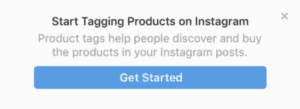
6: Confirm the Facebook Shop You Want to Add
Once you've received an approval notification, you'll need to confirm which Facebook Shop you want to connect with your Instagram profile.
- Tap "Get Started" on the notification. Or you can head to Instagram's business settings and tap "Shopping."
- Select which Facebook Shop you want to use on your Instagram business profile.
Congratulations! Now all of your products are being synced across your Shopify store, Facebook, and Instagram.
7: Tag Your Products
Now that your Instagram Shop is set up, you can start tagging your products in posts and Stories. When you create a post, you can now tag your products the same way you would tag other people.
Your posts with tagged products will now include a shopping bag icon and shopping tags for the products featured in your posts.
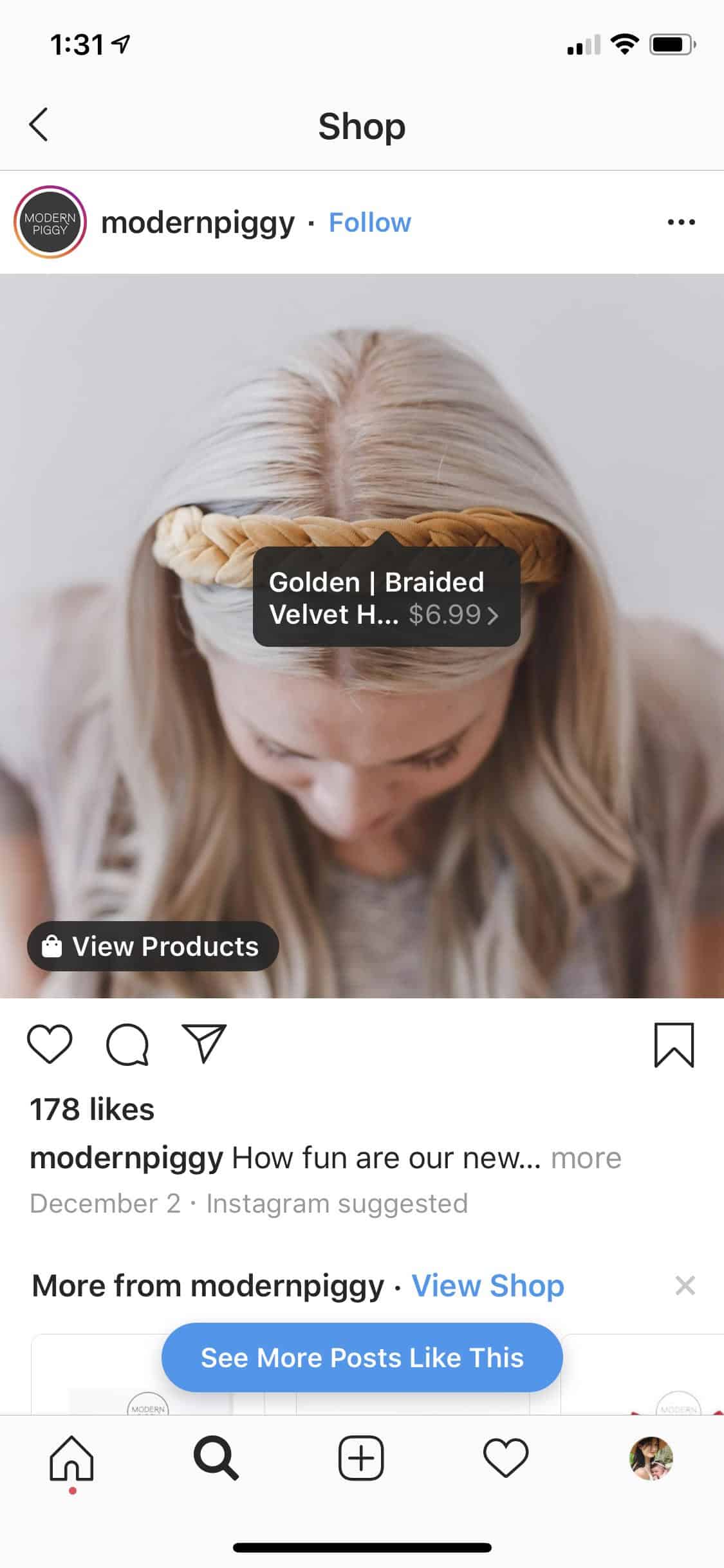
You are allowed to tag up to five products per single image or up to 20 products for multi-image posts.
Important! You'll need to create at least one Instagram Shop post to activate the "Shop" tag on your Instagram business profile.
If you want to tag products in Instagram Stories, just use the "Product" sticker. You can edit the sticker's text and color.
To get the most out of your new Instagram Shop, you'll want to take the time to revisit your older posts and tag products where appropriate. However, you cannot edit Stories that have already been published, so if you forget to add a product sticker, you'll have to delete the Story and re-publish it.
While an Instagram Shop might be a bit of a hassle to set up, it is well worth the effort since it can become a powerful tool in helping you grow your e-commerce store. We hope you have found this guide helpful!
Let's bring the spotlight to your business today.
From brainstorming to implementation, AnoLogix has successfully designed, created, developed and implemented websites for people and businesses since 2000.
With AnoLogix your business can skyrocket. Do you want to learn how we can help?
or call us for a FREE consultation at (904) 807-8961