
How to Optimize Your YouTube Channel

Did you know that YouTube has over 1.8 billion monthly users? That almost rivals Facebook's 2.27 billion. Here are some ways you can optimize your YouTube channel, so it stands out amongst the competition.
While YouTube does not disclose how many creators use the platform, estimates range from 50 million to over 150 million. There's quite a difference between creators who post daily and have lots of followers and someone who's only once ever uploaded a video, thus the broad estimate range.
Because YouTube has so many monthly users, optimizing your channel should be a priority. The people who are succeeding on the platform have great channels that look good, showcase their best videos, and connect with others in their niche or industry. These channels promote better engagement and get more views of the videos on there. This is crucial when it comes to having your videos rank in YouTube's and Google's SERPs.
Here are some ways you can make sure your YouTube channel is optimized:
1: Add a Banner for Your YouTube Channel Art
YouTube channel art refers to the banner that stretches across the top of the page, between the title of the channel and the search bar. Here is an example from Palms Presbyterian Church.
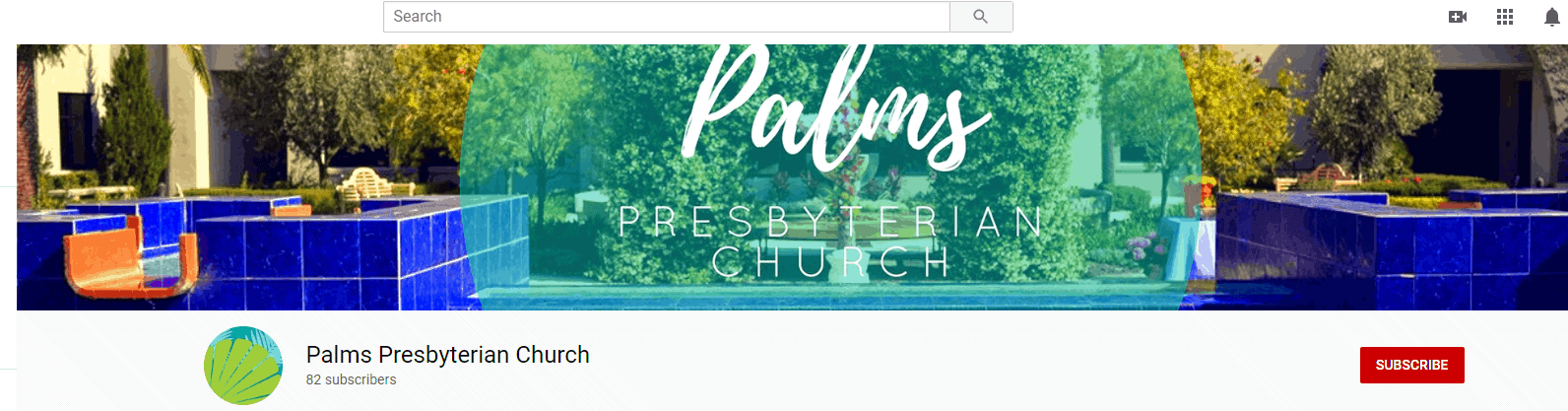
Your channel art should be eye-catching and should accurately represent your brand. The optimal size for the image is 3560 x 1440 pixels, but it can be more.
This is also an excellent place to share important information about your channel, such as what day(s) videos are uploaded. You can also include a call to action, such as persuading someone to subscribe, download an app, or click on links to your website or social media profiles. Joanna Soh Official is a good example:

2: Featured Videos and Channel Trailers
YouTube gives creators the option to have a featured video (or a channel trailer for users who haven't subscribed yet). A lot of the successful channels you see on YouTube place a video they view as a good representation of the rest of their content. However, it is also possible to have more success getting viewers to subscribe by making a trailer about your channel.
Whatever you decide to do, make sure you use the description box to its full extent by including around 100 words (or 500 characters) to tell visitors and YouTube/Google algorithm what your channel is all about.
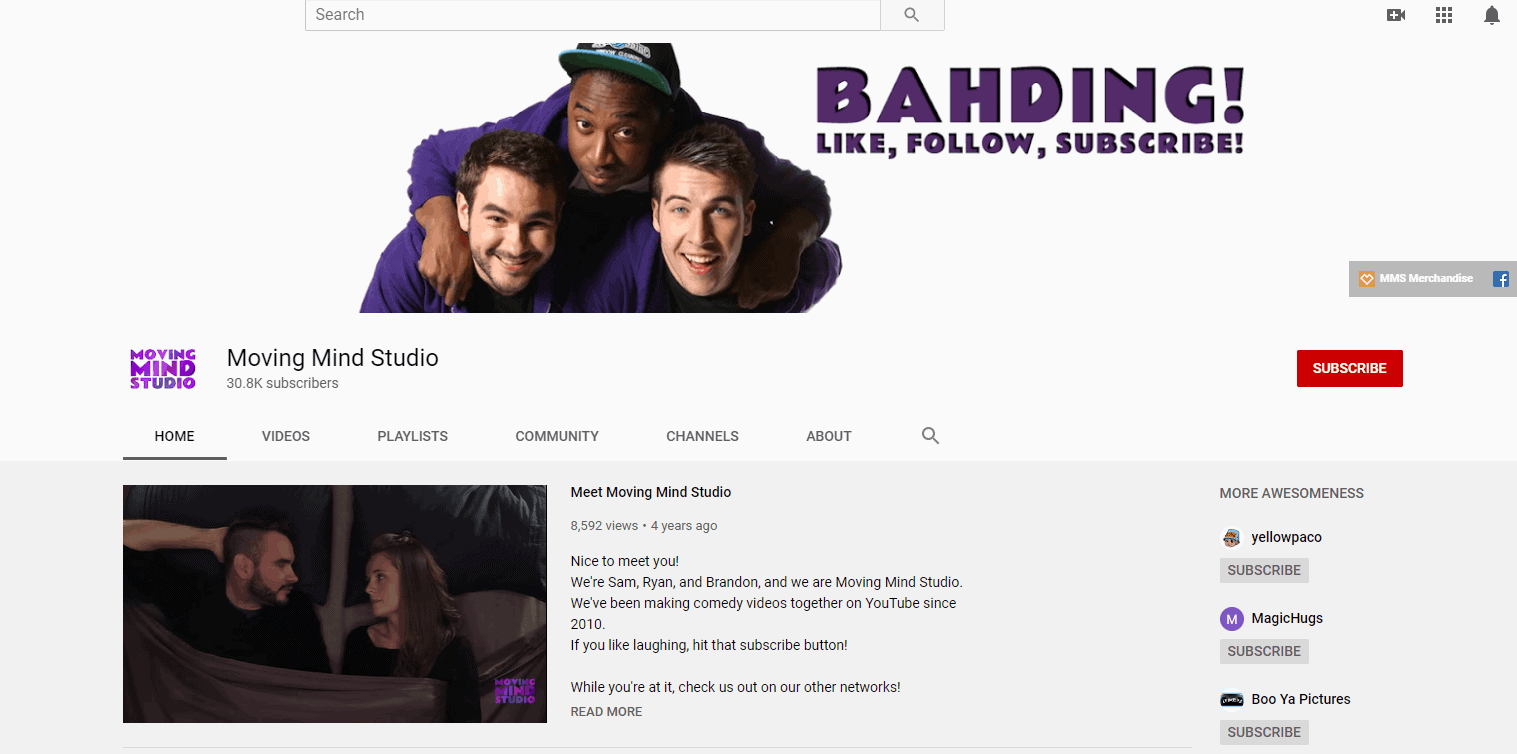
Above is an example from Moving Mind Studio. You could also add a CTA with links to your website from here (highly recommended).
3: Fill Out the 'About' Tab
While this isn't the most visible page, YouTube provides an 'About' tab for you to add a description for your channel. It looks like you can use as many words as you want here. You can also input your business email and links to your website, social media profiles, and more.
Links in the body text here are not clickable, but there is a designated link area at the foot of the page.
4: Create Playlists
Once you start adding more and more YouTube content, you should create playlists, as they make your channel much easier to navigate. Grouping popular videos or videos with the same theme are always good options. There's no set rule here; you'll know your content best when you start figuring out what videos work well together.
From an SEO standpoint, videos that are getting good traffic and engagement tend to rank better. So, you'll want to make videos as easy to find as possible by grouping and linking to other similar videos and playlists in your channel from each video description.
Don't rely on YouTube to put your content next in line after similar videos, instead link to playlists and videos yourself! This will make things easier for your audience and will lead to more views and engagement.
5: Add Links to Other Channels
While linking to your competition's videos might seem a bit weird, you want to keep with the community spirit of YouTube. Think of it as giving value to your visitors and subscribers. Make it easy for them to find other relevant and amazing content.
Also, if you make sure you're uploading high-quality content as well, you might find that other channels start linking back to YOU!
Other YouTube Ranking Factors to Consider
- Comments - Comments are a way for YouTube to gauge the relevance and authority of videos. These give you the opportunity to generate conversation, respond, and keep YouTube's community spirit going.
- Likes - Likes indicate engagement around a particular video, and the more visible your video is, the more potential it has for likes and positive sentiment.
- View Density - If your videos receive a lot of views in a short amount of time, they're more likely to rank higher.
- View Count - This is an important indication of your video's popularity. Better visibility in a well-optimized YouTube channel may give a newly uploaded video a view boost before having too much time to rank. This is likely to help the view count to keep increasing well after the video is established, which tells YouTube that it's still relevant.
Takeaway
YouTube channels can be optimized to ensure your video content is as visible to viewers as possible. By adding good channel art, uploading your best content, and making collections of videos that are easy to navigate, you're off to an excellent start. YouTube allows creators to do a lot with their channels. If your video content is strong, you owe it to yourself and your brand to make sure the channel it's uploaded in is strong too!
Let's bring the spotlight to your business today.
From brainstorming to implementation, AnoLogix has successfully designed, created, developed and implemented websites for people and businesses since 2000.
With AnoLogix your business can skyrocket. Do you want to learn how we can help?
or call us for a FREE consultation at (904) 807-8961