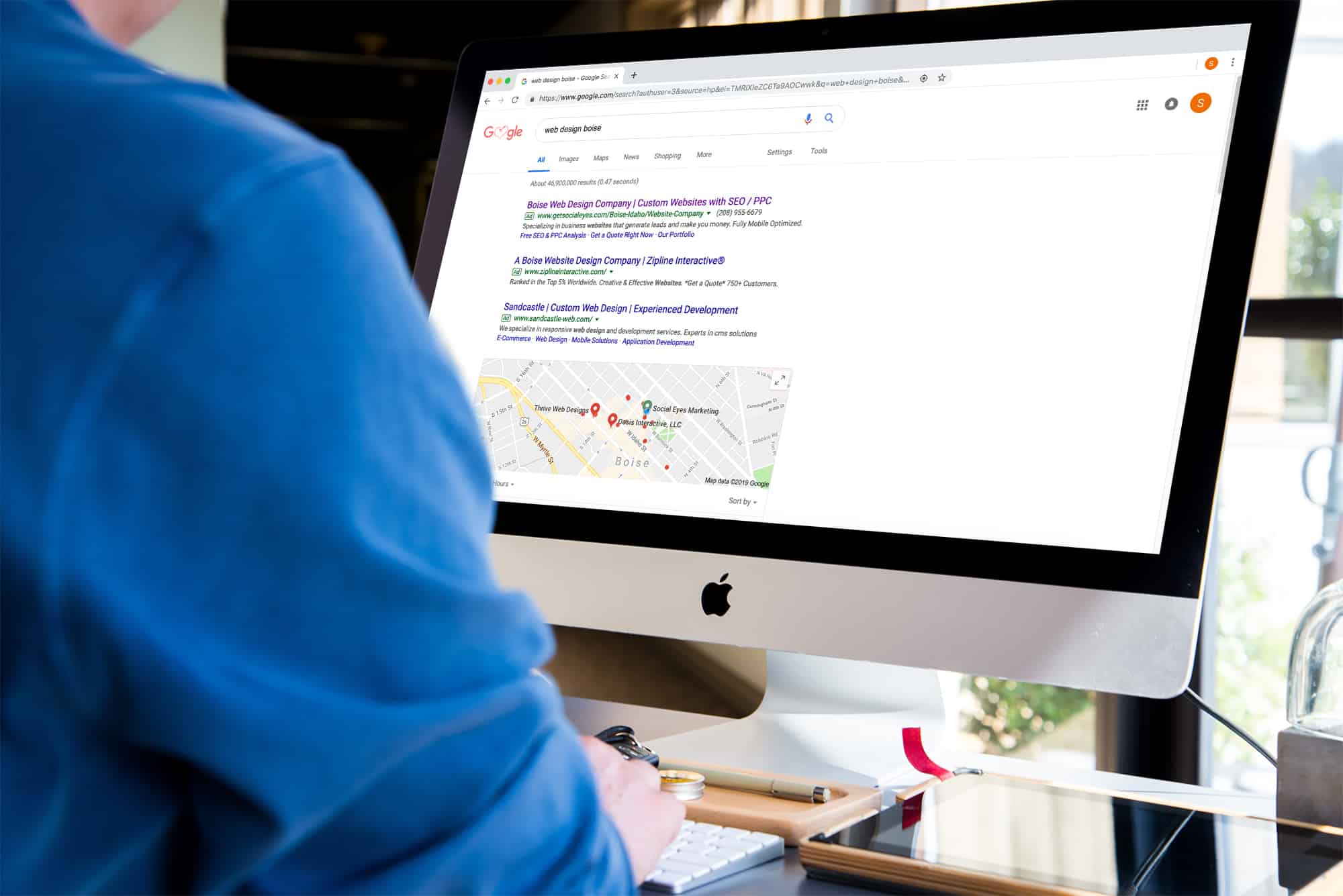
How to Create Awesome Meta Descriptions
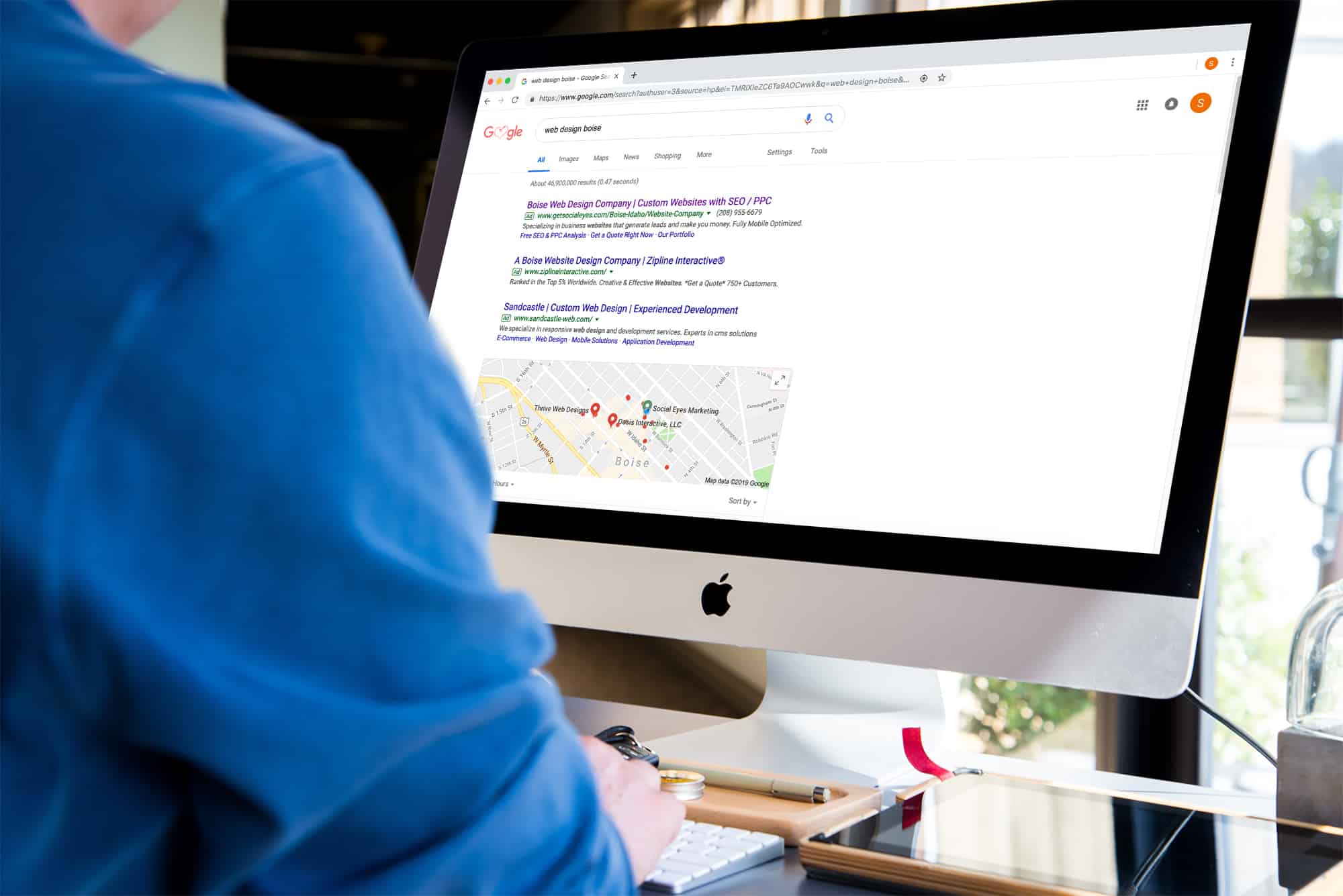
In this article, we'll go over what meta descriptions are, why they're essential, and what you can do to make awesome meta descriptions for your webpages.
What are meta descriptions?
Meta descriptions, also known as meta description tags, are brief text snippets that summarize the content on a specific webpage. Here is an example of a meta description for Karate America, just under the clickable blue link on the search engine results page.
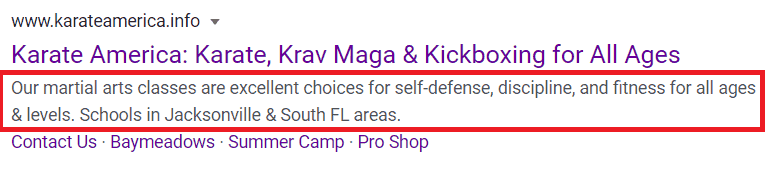
Make sure you don't get meta descriptions confused with meta tags, though. These are also snippets of text that describe a webpage's content; however, unlike meta descriptions, meta tags aren't visible for online users to see. Instead, meta tags are placed in a page's source code so that that search engines can understand your content.
Why do I need meta descriptions?
Meta descriptions are a summary of what a webpage's content is about and can help increase your clickthrough rates (CTRs) and website traffic from organic search. Keep in mind, this can only happen if your ranking at the top of the search engine results pages (SERPs), where more people will see your link.
So, how can you boost your ranking using meta descriptions? The general rule of thumb is to follow SEO copywriting practices. These practices will help you optimize your content, including your meta descriptions.
How to create awesome meta descriptions
Here are a few tips to help you create some great meta descriptions that will help drive traffic to your website and can ultimately convert visitors into customers.
1: Include entire keywords and phrases you want to rank for
You probably already know that keywords are essential for SEO. Every time you write content, you'll want to include keywords and phrases that people may be using to search for products and services on the web.
For this reason, you'll need to include your content's most relevant keywords in your meta description. This will help users know that your webpage can answer their queries. You'll want to make it easy for your target users to see and follow your target keywords, as in the example below:
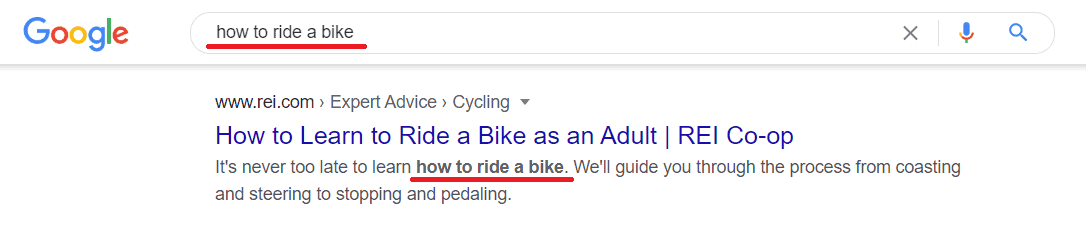
As you can see, anyone who searches "how to ride a bike" will feel more compelled to click on this link since the meta description shows the same keywords they entered into the search engine. See how the keywords "how to ride a bike" are highlighted in bold? This is helpful in directing people's attention to the snippet, therefore increasing the possibility they'll visit the company's webpage.
You'll want to be careful, though. If you are targeting three or more sets of keywords, don't force them all into your meta description. Instead, let Google bots choose the most relevant text for your meta description.
2: Keep an eye on the character count, but don't worry about it too much
Many experts recommend that you keep meta descriptions to a 160-character limit. However, Google is always testing and updating its algorithms, so there's not really an absolute rule on the length of the meta descriptions you should be writing.
Rather than focusing on the number of characters in your meta descriptions, prioritize more on user experience. Make sure your meta descriptions accurately describe your pages. As long as they do that, it's okay if meta descriptions are a little more or less than 160 characters.
3: Use a CTA
You can place a call to action (CTA) that focuses on the value that people will get from visiting your website. Doing this will also help you improve your clickthrough rates. Here are some tips for adding CTAs to your meta description.
- Tell your audience what they'd be missing out on, such as limited inventory or a sale that's ending soon.
- Use strong, commanding verbs that tell your reader what they need to do.
- Use words that appeal to people's emotions.
4: Don't use alphanumeric characters
You should avoid placing any non-alphanumeric characters (special characters) in your meta descriptions. While they may look okay on your screen, they won't be that way once you publish them, since search engines have a difficult time reading these symbols.
So, check your meta descriptions and make sure they don't have these special characters and symbols, which include plus signs, ampersands, and em dashes, among others.
5: Create copy that is interesting and engaging
Meta descriptions are made to get people to click on your link, so basically, they work like ads for your page. Make sure you avoid creating copy that sounds boring or dull. Instead, make copy that people will find interesting or engaging!
Here are some tips for creating better meta descriptions, so they don't end up boring:
- Use the active voice. The active voice constructs sentences so that they flow naturally and are easy for people to understand.
- Use a conversational tone, as if you were talking to someone you know.
- Be specific and straightforward with your message.
6: Use unique meta descriptions for every page
Every page on your website should have its own meta description. Don't write a meta description for a specific product page and copy it to all of your other pages unless you want to be dealing with penalties from Google. Google wants your meta description to match the content of the page.
7: Rich snippets
Rich snippets, AKA rich results, are pretty much the same as any other search result Google displays in response to a query. However, what sets them apart is that they show additional data, such as star ratings, reviews, stars, calorie counts, and any other extra pieces of information that you might want the searcher to know.
Depending on your business or industry, there are a variety of rich snippets you can use. If you are trying to promote your organization, for example, your rich snippet of meta description might look similar to this:
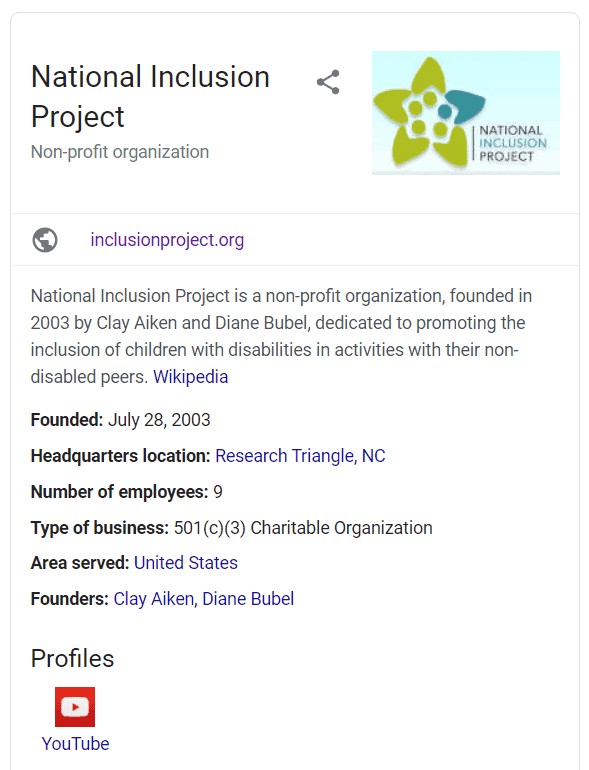
You can see the National Inclusion Project's meta description includes its mission, founding date, address, and more, all of which help people understand important information about the organization.
Recipe meta descriptions, on the other hand, might include reviews, star ratings, and required cooking time or calories. You can also include that the recipe is easy to make or tastes delicious. Many people also appreciate recipes that have freezing instructions and an image of the finished meal, which makes your webpage link even more attention-grabbing.

Takeaway
In order to achieve a high clickthrough rate and drive more organic traffic to your website, you need to be creative with your meta descriptions. We hope this article has helped you understand what meta descriptions are, why they're essential for your online business, and how you can make awesome meta descriptions that can help you rank. Here are some other articles you may find helpful:
What are Google's Article Snippets and How can You Rank with Them?
Let's bring the spotlight to your business today.
From brainstorming to implementation, AnoLogix has successfully designed, created, developed and implemented websites for people and businesses since 2000.
With AnoLogix your business can skyrocket. Do you want to learn how we can help?
or call us for a FREE consultation at (904) 807-8961