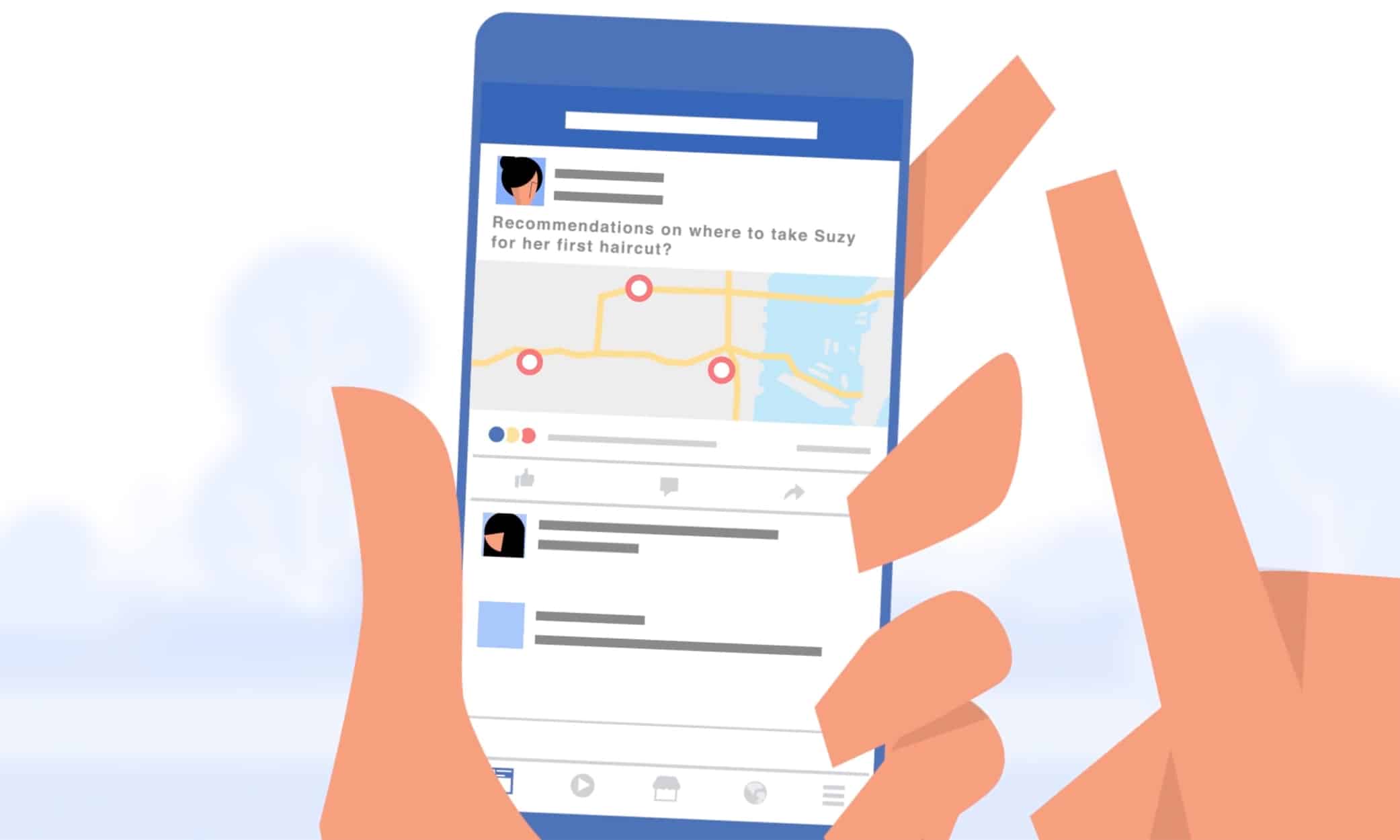
Facebook Reviews Become Recommendations
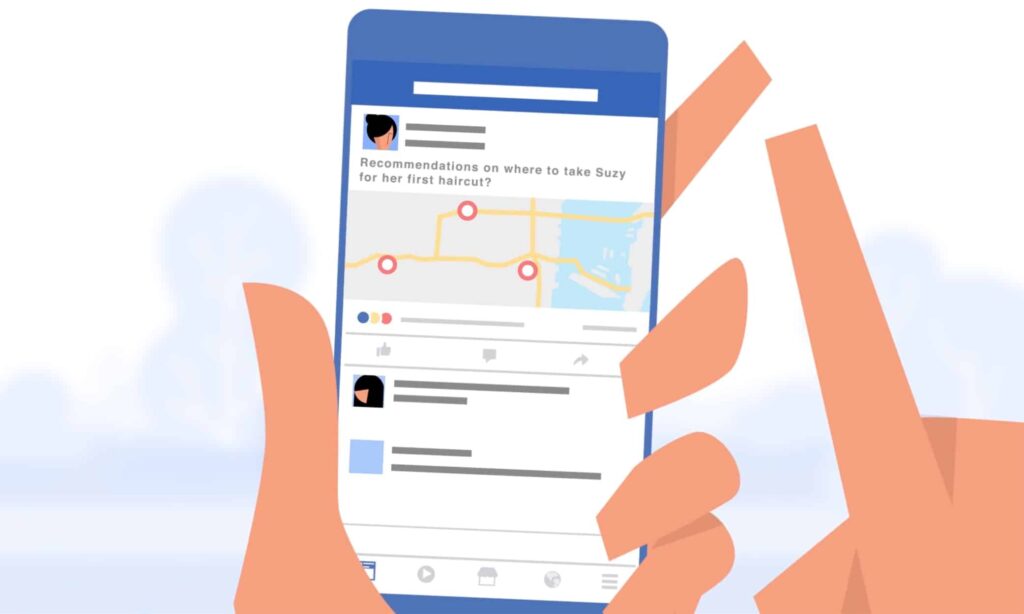
Just recently, Facebook introduced some updates for Business Pages with the goal of providing easier ways for people to interact with local businesses. In their official update, Facebook stated: "People use Recommendations to ask their communities where to go, where to eat, or where to shop. We're making those Recommendations more prominent on Pages".
At first, Facebook was testing a 10-point review scale but has since decided to go in a completely different direction. Facebook is now using a Yes/No Recommendation system, which has completely replaced their 5-star rating scale. While the average star rating will still show on the page, that rating will only take into consideration previous reviews.
The reason Facebook has changed to the Yes/No Recommendation format is because 66% of Facebook users visit local business pages at least once per week and 33% of users utilize Facebook to look for recommendations and reviews.
The main change for the system is that the Recommendations option is now integrated within the review and all recommendations that were previously made by customers will also be listed in the Reviews/Recommendations section. What this means is that recommendations aren't just the opinions given by customers directly on the business's Facebook page, but also when people respond to their friends who are looking for recommendations on where to go or what to do.
Benefits
1. Increased Reach
So, with significant changes come significant benefits as well. Recommendations can increase the reach of your business. As a business, the score on your Facebook Page will be reflected across Facebook and other places where customers are making relevant decisions.
Recommendations made about your business are discoverable across Facebook and can be found when people are searching for or talking about your business. One of the best new benefits to come along with this is that Facebook will now show the recommendations made by the user's closest friends first. This is great because people rely heavily on the reviews from others and seeing recommendations from friends empowers the user to make purchasing decisions and have a greater trust in your business.
Recommendations also become great endorsements because when a customer recommends your company in a Group or to their friends, it will appear on your business page for visitors to see. This means that customers no longer have to leave recommendations and reviews just on your page for them to be seen, they will automatically show up there when posted elsewhere as well.
2. Posting Photos
Facebook users now have the option to share photos when making a recommendation which was not a feature previously available in the reviews form. Currently, this is only a feature available exclusively to restaurants and coffee shops but is expected to become available to other industries soon as well.
Now, when someone asks for a recommendation, a friend can tag the business in a comment and optionally add gifs or photos to that comment. The best part is that all of this will be displayed in the Recommendations section of your Facebook business page.
The best way to leave a recommendation is through a mobile device because it gives users the option to upload a photo from the phone and publish it together with the text. Also, the character limit is 50 for a mobile device, versus just 25 for a recommendation made on a desktop.
3. Tagging Recommendations
When leaving a recommendation on the business's Facebook Page, customers now have the option to choose a tag to go along with it. Facebook tags work a lot like hashtags, and the Facebook system will generate them based on the words used in past reviews.
The Grey Area
While there are a lot of benefits to the new Facebook Recommendations system, there may also be a downside. In the past, people that were on the fence about a business were able to leave a 2-3 star review. With the new recommendations system, however, people without strong opinions may refrain from leaving feedback about the company. This means that local businesses could start receiving a lower rate of reviews.
However, one positive to this new system is that the process of requesting a recommendation from customers is simpler because it is much quicker now. This may help balance out the rate of reviews.
Because the range of responses to businesses has been reduced from five to two, those monitoring the business's Facebook Page will need to pay more attention to the content of the recommendation. Just because a customer recommends a business does not always mean it's a glowing review. Some people may leave comments suggesting aspects of the business that they didn't like or improvements that can be made, even if they liked the majority of the business and would recommend it overall.
How the New Rating Score is Calculated
You can find out how the score is calculated by either visiting the official Facebook help center or by going to the Reviews tab on the business's Facebook page and clicking on the help icon below the average score.
According to the Facebook help center, "a Page's rating is based on multiple sources, such as the reviews and recommendations people share about business pages on Facebook."
Recommending a Business on Facebook
One of the most significant changes in the new Facebook update is the process on how to recommend a business. To recommend a business, you will need to open that business's Facebook Page. Before the update, there was an option to write a review and select a star rating between 1 and 5. Now, instead of leaving a review for the business, you are recommending it and only have two options: 'Yes' or 'No,' which means either you want to recommend the business or you don't.
Here are the steps to leave a recommendation:
1. When visiting the Facebook Page for the business you want to recommend, click on the Reviews/Recommendations tab.
2. Click 'Yes' to recommend a business or 'No' to deny a good recommendation.
3. Write your review. If you're using a mobile device, you also have to option to upload a photo along with the text.
4. Choose tags to go along with the recommendation.
5. Now click 'Post'!
You can also recommend a business by leaving a comment and tagging a business's Facebook Page when a friend is asking for a Recommendation.
Reporting Recommendations
This feature is similar to the previous option for reporting reviews. To report a recommendation that violates the Facebook Community Standards, do the following:
1. Find the recommendation that you want to report and click on the ellipses (…) in the top right corner.
2. Select the option to give feedback on this Recommendation.
3. From there, follow the on-screen instructions.
To keep recommendations authentic, Facebook has announced that page owners will be able to report recommendations for things such as the recommendation not being relevant, unfair recommendation, nudity, violence, harassment, spam, and hate speech among other issues.
What do you think?
Will this new Yes/No recommendation feature become a trend across other platforms? Over time we will see how well this new feature works out. I hope you found this article helpful and that it will help you increase your business's Facebook presence.
Let's bring the spotlight to your business today.
From brainstorming to implementation, AnoLogix has successfully designed, created, developed and implemented websites for people and businesses since 2000.
With AnoLogix your business can skyrocket. Do you want to learn how we can help?
or call us for a FREE consultation at (904) 807-8961