
A Guide for Promoting Your Blog Posts Via Social Media

If you're looking to bring more traffic to your blog posts, you should consider social media cross-promotion. Sharing your blog posts to your social media channels will help bring more visitors to your website, but just how do you tailor your posts for each platform? Keep reading to learn how to properly promote your blog posts through social media.
On Facebook, you can promote your blog post on your profile, on pages, and in groups. While Facebook posts can contain up to 10,000 characters, only the first 480 of those characters are shown in the timeline. The rest of the text can be seen by clicking on the "See More" link.
Focus on making the most out of the first 480 characters to entice your audience. And keep in mind that Facebook posts with less than 50 characters are even more engaging than posts with more content.
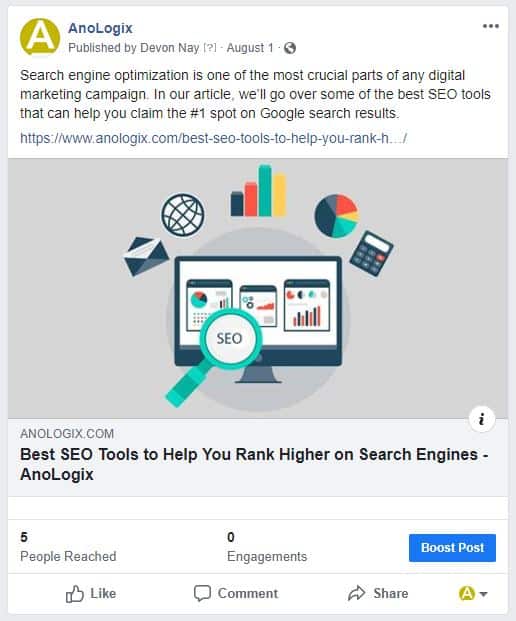
Make sure you include an image in your Facebook post. When sharing your post, rather than using the automatic link preview, upload an image and then put your link in the text field. This can help you increase the reach of your post.
Facebook will also upload these images automatically to your Facebook Album, making it easy for your community to access all of your blog images with links.
You can also add personal and engaging comments, inviting people to share their opinions. Hashtags, on the other hand, are best left to other social media platforms. While they can turn your posts into searchable content, they don't work well for Facebook engagement.

The best time for Facebook posts tends to be in the afternoons and evenings, and on weekends, as that is when most people are on the network.
On LinkedIn, you can post on your profile, company pages, showcase pages, and groups. You can also repost your blog posts through LinkedIn Pulse and SlideShare.
On your LinkedIn company page, your post can contain about 600 characters, though anything more than 150 characters will be cut short, and readers will need to click the "See More" button to view the rest of the text.

When sharing your blog post on LinkedIn, you'll want to include an image and a link for the best results. Your text should be engaging, and you should try connecting to the reader if you can. You can also ask questions and encourage your audience to interact with your post.
For the best results, try making your posts between 8 - 10 AM or 4 - 6 PM.
Instagram is all about showing off images in a single stream and the lifetime of an image post is much shorter here than on Pinterest. Most of the interaction you are going to get will take place within the first few hours of posting.
Instagram provides a 1080 X 1080 square size for images and allows you to use up to 2,200 characters in your captions. However, only the first three lines are displayed in the news feed. If you have more than one paragraph for your description and the first paragraph has less than three lines, Instagram will only show to the end of that paragraph. To see the rest of the text, readers will need to click on the "More" link.
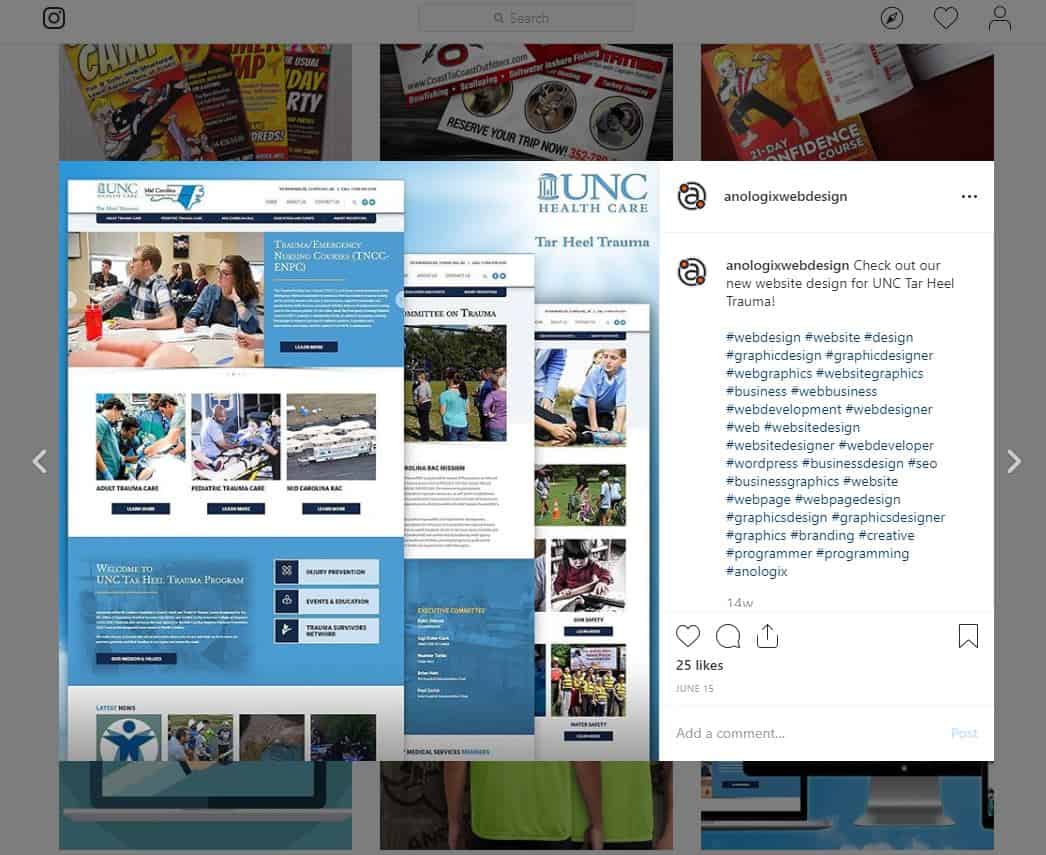
Focus on communicating the most important points of your post within the first 155 characters. Hashtags are also important here, and many descriptions on Instagram contain only hashtags. Use keywords in your blog post as hashtags so that you can reach as many people as possible. Your post can have up to 30 hashtags.
While Instagram doesn't allow you to display clickable links, you can still add a URL in your caption or point readers to the URL in your profile.
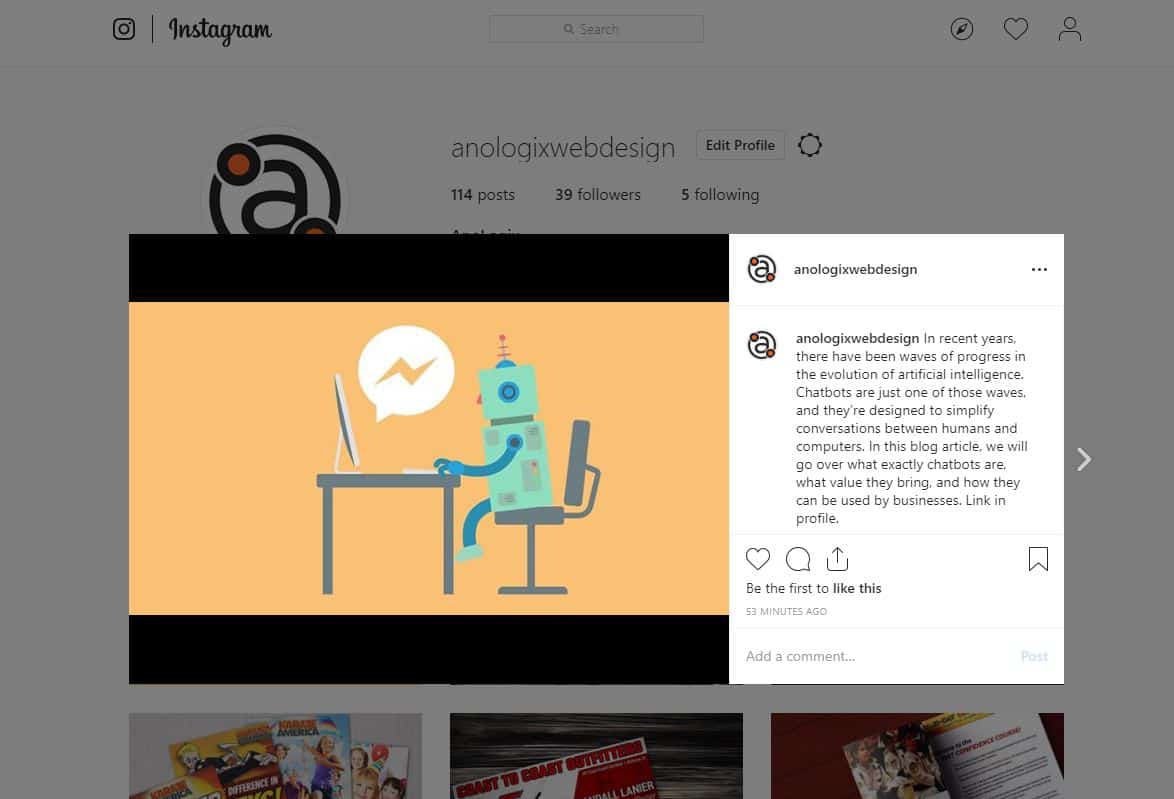
The best times to post here are in the middle of the day and the evening after everyone is getting home from work.
The image is the most essential part of your Pinterest post. Use the description to explain what your photo/pin is about. You have up to 500 characters to describe and comment on your images. You can also sort your pins into boards by topic or brand.
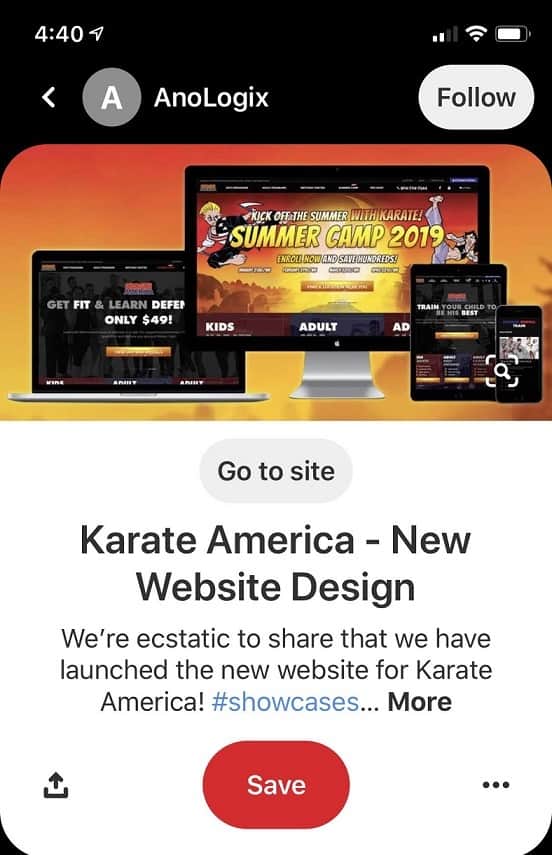
Try to keep your descriptions short and two the point, generally between 150 and 300 characters. Make sure your description includes searchable keywords as hashtags. Add links to your pins to promote your blog posts and increase clicks back to your website. You can even add a call to action (Read More, Buy Now, Learn More, etc.) in your description to encourage audience engagement.

The best times to post are between 12 - 2 PM and 7 - 10 PM, and on weekends. If you know you won't be able to post at the most ideal time, you can also schedule your post to be published on a set date and time.
One of the best tactics is sharing the featured image of your blog post on Pinterest for your initial promotion and then posting all other shareable images from your post gallery over the following days. This allows you to reshare your blog post with different images.
Conclusion
Cross-promoting blog content on your social media platforms is a great way to drive traffic to your website. However, make sure you are adapting to the best way to post to each channel in order to get the most engagement and outreach. While tailoring your post to each network, you generally don't need to make any significant changes, even just a slightly different approach can have a substantial effect on your results!
Let's bring the spotlight to your business today.
From brainstorming to implementation, AnoLogix has successfully designed, created, developed and implemented websites for people and businesses since 2000.
With AnoLogix your business can skyrocket. Do you want to learn how we can help?
or call us for a FREE consultation at (904) 807-8961