
11 E-commerce Tools to Raise Your Productivity

The secret to increasing your revenue while costing you less time, money, and stress, is to become a more productive and effective business with the right e-commerce tools. Here are some of our favorite online tools that can help improve your daily operations, such as invoicing, time tracking, accounting, design, and more.
Quickbooks

About - Quickbooks is excellent for tracking your business's bookkeeping, accounting, and invoicing, and it's pretty much a necessity for any business. You can use this tool to see your business's growth, track and organize expenses, and see your profit and loss statements.
Quickbooks has an awesome invoicing tool that you can use to create beautiful, branded invoices in a jiffy that you can send out to your clients.
Price - Quickbooks has a 30-day free trial, and then has several paid options for small businesses.
Slack

About - Slack is a great tool for communicating with your team members, sharing documents, and doing video calls. It's like an instant messaging app, but with tons of great features. You can create channels and invite specific people to them, allowing you to segment your business into customer service, marketing, product development, and whatever other channels your business may need.
Slack can be used to communicate with team members, groups, and clients.
Price - Slack has three pricing options, starting at $6.67 per person, per month when billed yearly. The Standard option is excellent for small and medium-sized businesses.
Loom

About - Loom is a free tool that allows you to record your screen and share it via a URL easily. You can also edit the video right there in their editor, include links, add titles and details, and save videos into folders.
Loom is great for showing employees how to complete tasks, such as adding new products, finding influencer contact information, and sending out email campaigns. You can also use it to answer emails where a video would be more efficient and helpful than typing out the answer.
Price - Loom is free to use, but does have premium options available.
Canva
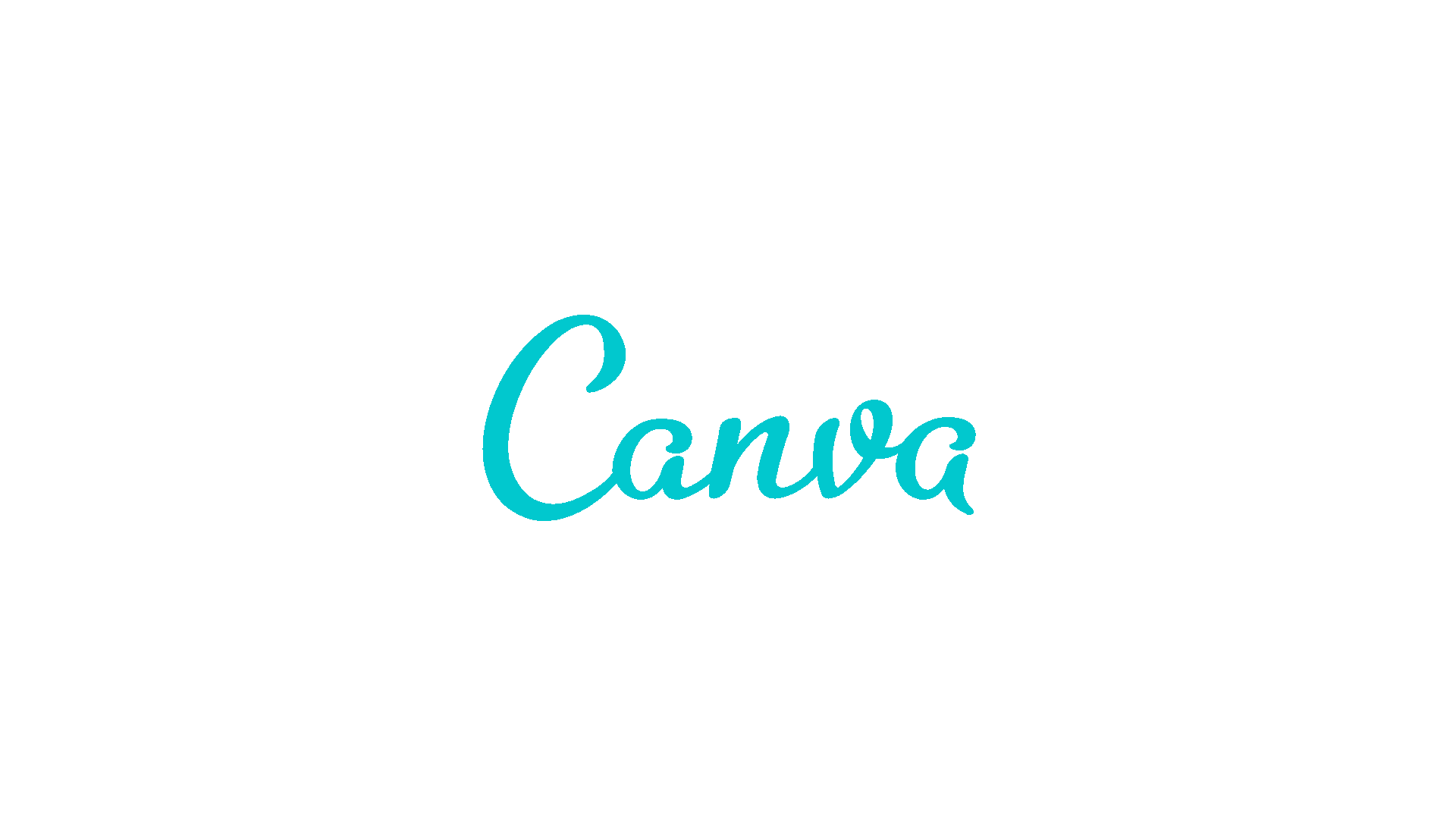
About - Canva makes graphic designing easy for non-designers. This tool has a drag-and-drop interface that makes it simple to design pretty much anything your business might need, such as banners, social media posts, infographics, and content upgrades.
Check out our guide on Canva basics, and when you're ready, learn how to create attention-grabbing Facebook ads with Canva.
Price - You can sign up and use Canva for free, but they also have two paid options as well (Pro and Enterprise).
Outsourcely or Upwork
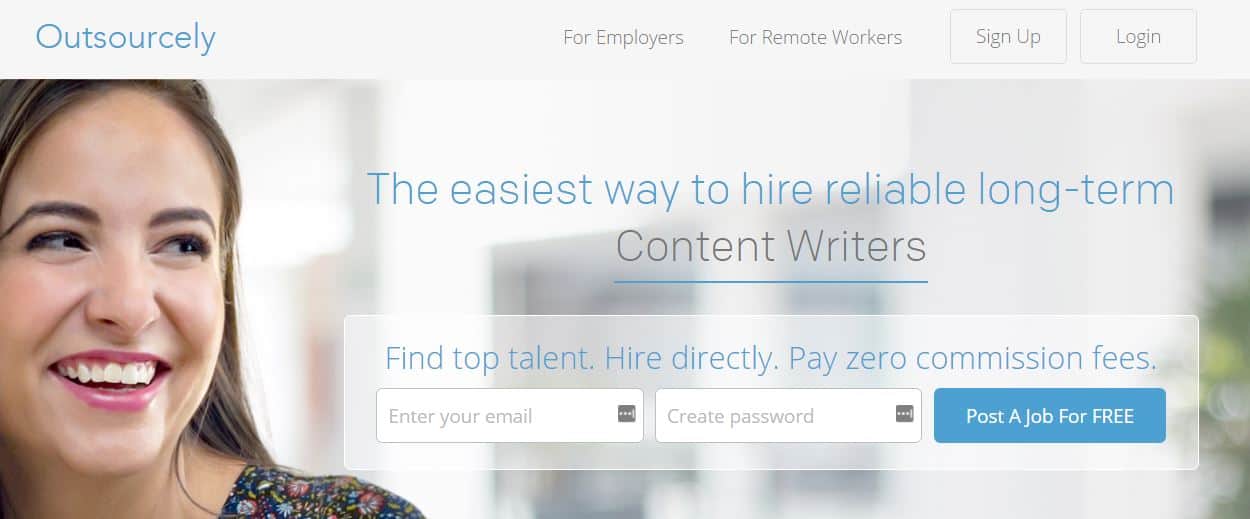

About - Both of these platforms are great for finding and interviewing potential contractors or employees.
Price (Outsourcely) - Outsourcely allows you to create a free job post. You can also upgrade to their Individual, Small Business, or Professional plans at any time.
Price (Upwork) - Upwork is free but takes a cut of your employee's pay.
Asana

About - Asana is a great tool for any business, whether you're an e-commerce or not. It allows you to manage projects and task lists, manage your team's tasks, and collaborate with your team.
You can create task boards similar to the ones in Trello, or you can use a checklist layout, whatever suits your style!
You can create project boards for marketing initiatives, product launches, employee training, onboarding, and so much more.
Asana has a sister site called Templana, which creates templates that can be used in Asana. You can make templates for weekly meeting agendas, SEO checklists, and Google Analytics setups, among other things.
Price - Asana has four different pricing options, including a free Basic option.
Calendly
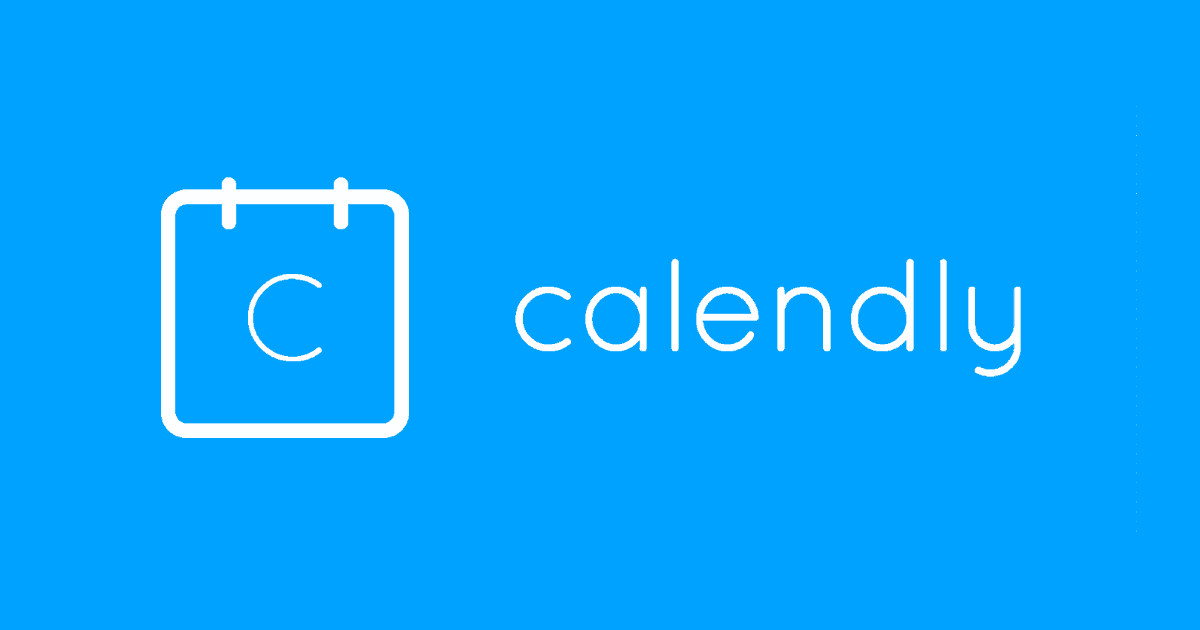
About - This is a free scheduling software that can sync with your calendar apps, such as Google, Outlook, iCloud, and Office 365 calendars.
You can hold all sorts of meetings with Calendly, such as group meetings, collective meetings, one-on-ones, and round robins.
You can control your scheduling experience through buffers, daily limits, notifications, minimum scheduling notices, time zone detection, and other customizations.
You can also use Calendly to schedule:
- Customer service calls
- Team meetings
- Customer interviews for product feedback
- Training sessions with contractors
- Podcast interviews to market your store
Price - Calendly has three pricing options, Basic, Premium, and Pro. Basic is completely free to use, and if you decide you want more features, you can upgrade at any time.
PayPal

About - PayPal is great for businesses because it gives your customer another way to pay for your products, allows you to create invoices, and allows you to send payments to employees and contractors.
You'll also get access to interest-free business loans. For the loans, you pay a one-time flat fee, then continue paying it back with a portion of your PayPal invoices over the following 12-18 months.
Price - Free.
Hubstaff

About - Hubstaff is an excellent tool for tracking employee or contractor hours and the time spent on specific tasks, as well as paying them for the time spent straight from the software.
Hubstaff also has a built-in keyboard and mouse tracking software so you can see how active you or your employees are while their time is being tracked. It can also be set to take screenshots of your employees' screens every so many minutes (depending on what you set it to). This allows you to make sure your employees are working on the assigned task, rather than slacking off.
Hubstaff can integrate with Asana, but it's a little more complicated than using Harvest (see below).
Price - Hubstaff has four pricing options, one of which is free for one user. They also offer a 14-day trial.
Harvest

About - Harvest is another time tracking platform that allows you to track employee and contractor hours and pay them for time spent on tasks directly from the software.
While Harvest doesn't have mouse and keyboard tracking capabilities, or the ability to take screenshots of your employees' screens like Hubstaff, it does have seamless Asana integration. Harvest makes it easy to see how much time is spent on each task or project with a simple click.
Price - Harvest offers a 30-day free trial. They have free (1 person, 2 projects) and Pro (unlimited people, unlimited projects) versions.
Grammarly

About - Grammarly is an amazing tool that automatically checks your writing for grammar and spelling mistakes. As a business owner, you're likely doing a lot of writing. You might be writing messages to coworkers, customer service, blog posts, social media posts, or writing emails. Whatever it is you're writing, Grammarly will underline writing errors in your Google Docs or within your emails (with the browser extension). It'll also do the same thing in Word documents.
Just hover over the underlined words or sentences to see the suggested improvement. Simply click on it for it to be fixed for you!
Price - You can use Grammarly for free, but they also have paid premium options as well.
We hope these tools will help your business become more productive and efficient, allowing your revenue to increase and your stress to decrease! For some more helpful online tools that can help your business grow, check out this article.
Let's bring the spotlight to your business today.
From brainstorming to implementation, AnoLogix has successfully designed, created, developed and implemented websites for people and businesses since 2000.
With AnoLogix your business can skyrocket. Do you want to learn how we can help?
or call us for a FREE consultation at (904) 807-8961